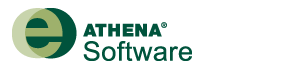Impact Estimator Known Issues
The current release of the Athena Impact Estimator for Buildings is 5.5.01 (Version 5.5 Build 0110). It was released in April 2024.
This page contains last-minute product information and will be regularly updated to reflect the most up–to–date state of the known issues with the Athena Impact Estimator for Buildings Version 5.
Known Issues
- All Forms - Forms do not accept numeric entries if the decimal symbol is a comma. (e.g., French Language numeric values). This will occur in the Add Project form, where the user may enter data into any of the input boxes, but will not be able to click the "OK" button to accept the new project. If the Regional and Language settings in the Windows Control Panel are set to a language such as French (Canada), where the decimal symbol is set as a comma, as opposed to a period, the forms in Impact Estimator will not validate properly, and an error will occur.
Workaround:
To work around this, open Regional and Language Options in the Control Panel, and either switch the format to English, or Customize the French format so that the decimal symbol is a period. After making the change, re-open Impact Estimator and proceed. Don't forget to switch the period back to a comma when you are finished working in the Impact Estimator. - Report - Per Unit Area Graphs : For the Per Unit Area Graphs the displayed Area unit of measure (e.g., per m2 or per ft2) is not dependent on the Units for the projects being compared, since this could be a mix of SI and Imperial. Rather, the displayed units basis is determined by the "Default Units" selected in the "Tools -> Options" dialog.