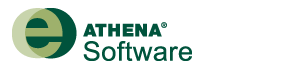User Guide
Background
The Athena EcoCalculator for Assemblies provides instant LCA results for commonly used building structure and envelope assemblies. The results presented in the EcoCalculator are based on detailed assessments conducted using the Athena Impact Estimator for Buildings. Assemblies are complete systems, such as a wall or roof system, composed of individual products and⁄or pre-assembled building components. The EcoCalculator can be used for new construction projects, retrofits and major renovations, and for industrial, institutional, office or residential designs, either to compare specific assemblies or to assess all of the assemblies in a structure.
As data for other building assemblies becomes available, those assemblies will be added to the EcoCalculator.
Email Registration
Before downloading the free Eco Calculator you need sign in (login) after registering your name and an active email address. Your registration information will be stored in a database kept on the Athena website. Your email and other profile information will only be accessible to yourself and to Athena staff so they can alert you to new updated versions of the Athena EcoCalculator for Assemblies. Be assured that your user registration information will be kept strictly confidential and will not be shared with any third-party.
Downloading the EcoCalculator
To freely download and use the EcoCalculator, you will first need to pick the most appropriate climatic region and the relevant version for the height of your building. Both of these choices affect the specific assembly definitions. Detailed assembly definitions, assumptions and related information are provided in a separate Definitions & Assumptions document. that can also be downloaded.
After Downloading the EcoCalculator
Once you have downloaded the appropriate version of the spreadsheet, the first step is to select an assembly sheet from one of the following categories:
- Columns and Beams
- Intermediate Floors
- Exterior Walls
- Windows
- Interior Walls
- Roofs
The number of assemblies in each category varies widely depending on the possible combinations of layers and materials. Within the exterior wall category, for example, there are eight basic wall types, seven cladding types, three sheathing types, five insulation types and two interior finish options. The number of assemblies for exterior walls represents all viable combinations of these options, which means a lengthy list. To make that list easier to navigate it has been collapsed by basic type; collapsed lists can be expanded or closed using the + or – signs in the far left column of the spreadsheet.
Columns and beams can be confusing. You need only enter the supported floor and/or roof areas in the yellow column.
Selecting Assemblies and Generating Building Scale Results
Assemblies are assessed in terms of a range of performance measures, including global warming potential, embodied primary energy (fossil fuel depletion), pollution to air and water and weighted resource use. The measures are explained in more detail in the Definitions & Assumptions document.
Each sheet contains the following key to the color coding in the cells.
| Yellow highlighted areas show required inputs | |
| Green highlighted areas show constant information | |
| Blue highlighted areas show outputs calculated by the spreadsheet |
You need only enter information in yellow colored cells in order to generate results.
Having selected a major assembly category, in the yellow column you enter the total square footage of each type of assembly that you plan to use in your building. Percentages are calculated automatically when you enter the square footage for individual assemblies selected in any category. You can select multiple assemblies within a category; the total will indicate their combined environmental impact. There are no limits to the number of assemblies permitted, but the “percent of total” must add up to 100 within a category.
The smaller set of blue cells toward the top of the sheet keep a running total for the building as a whole.
Comparing to Averages
At the top of the column of green cells for each measure (e.g., for global warming potential), there is a cell that shows the average performance for that assembly category (e.g., for all low rise exterior walls in a warmer climate zone). This allows different assemblies to be compared to the average at a glance, with results lower than the average preferred.