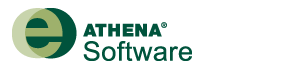Impact Estimator for Buildings Tutorials
These video tutorials are available on YouTube to help new users learn the basic workings of the Impact Estimator for Buildings. They are arranged in the typical order that a user would go through to model his or her building in the Impact Estimator, and they can be viewed in their entirety (almost 2 hours) by clicking
![]() here.
here.
Alternatively, they can be viewed individually by clicking on the following links.
![]() 00-Overview (20:31) : A quick run through of the program to show anyone unfamiliar with the operation or features of the program what it does.
00-Overview (20:31) : A quick run through of the program to show anyone unfamiliar with the operation or features of the program what it does.
![]() 01-Getting Started (6:16) : How to start a new project and input the project level data.
01-Getting Started (6:16) : How to start a new project and input the project level data.
![]() 02-Adding Assemblies–Foundations (6:03) : How to add a new foundation assembly.
02-Adding Assemblies–Foundations (6:03) : How to add a new foundation assembly.
![]() 03-Adding Assemblies-Walls (9:26) : How to add a new wall assembly with envelope materials, windows and doors.
03-Adding Assemblies-Walls (9:26) : How to add a new wall assembly with envelope materials, windows and doors.
![]() 04-Adding Assemblies-Columns and Beams (6:47) : How to add a new column and beam assembly.
04-Adding Assemblies-Columns and Beams (6:47) : How to add a new column and beam assembly.
![]() 05-Adding Assemblies-Floors/Roofs (5:47) : How to add a new floor or roof assembly.
05-Adding Assemblies-Floors/Roofs (5:47) : How to add a new floor or roof assembly.
![]() 06-Adding Assemblies-Extra Basic Materials (7:36) : How to manually add Extra Basic Materials to your project.
06-Adding Assemblies-Extra Basic Materials (7:36) : How to manually add Extra Basic Materials to your project.
![]() 07-Operating Energy (5:38) : How to input operating energy into your project.
07-Operating Energy (5:38) : How to input operating energy into your project.
![]() 08-Viewing Results-Tables (9:13) : How to produce tabular results and export them to Excel, Word or PDF.
08-Viewing Results-Tables (9:13) : How to produce tabular results and export them to Excel, Word or PDF.
![]() 09-Viewing Results-Graphs (9:06) : How to produce graphic results and export them to Excel, Word or PDF.
09-Viewing Results-Graphs (9:06) : How to produce graphic results and export them to Excel, Word or PDF.
![]() 10-Bill of Materials Import-Part 1 (13:49) : How to import a bill of materials from a CAD program directly into Extra Basic Materials, part 1.
10-Bill of Materials Import-Part 1 (13:49) : How to import a bill of materials from a CAD program directly into Extra Basic Materials, part 1.
![]() 11-Bill of Materials Import-Part 2 (20:44) : How to import a bill of materials from a CAD program directly into Extra Basic Materials, part 2.
11-Bill of Materials Import-Part 2 (20:44) : How to import a bill of materials from a CAD program directly into Extra Basic Materials, part 2.
![]() 12-Importing and Exporting Mapping Libraries (10:07) : How to share Material Mapping and Unit of Measure Mapping Libraries between different computers.
12-Importing and Exporting Mapping Libraries (10:07) : How to share Material Mapping and Unit of Measure Mapping Libraries between different computers.
![]() 13-Defining Custom Products (18:44) : A deep dive into using the User Defined Concrete Mix Design Library (a.k.a., Composite Product Library) where users can define their own custom product recipes (e.g, concrete mix designs).
13-Defining Custom Products (18:44) : A deep dive into using the User Defined Concrete Mix Design Library (a.k.a., Composite Product Library) where users can define their own custom product recipes (e.g, concrete mix designs).