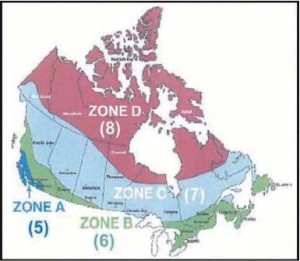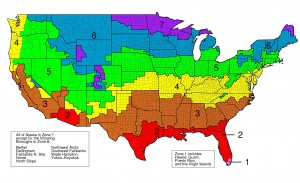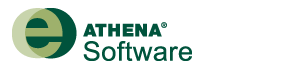Frequently Asked Questions
We appreciate user feedback and questions, however, we unfortunately do not have adequate resources to provide intensive help free-of-charge. This section is designed to answer the more common questions that our users have, to both answer your questions quickly and to lessen the burden on our resources.
Please go through this section and see if your question has already been answered before sending a query.
Contents
Impact Estimator for Buildings
General / Installation
- How do I silently install the Impact Estimator from the command line?
- You can install the Impact Estimator from the command line with 3 different levels of user interface as follows.
- Launch Command Shell (or PowerShell) as Administrator
- Change directory to the folder where you uncompressed the installation ZIP package (e.g., where setup_ie4b.exe is located)
- Execute one of the following commands:
- Full UI: .\setup_ie4b.exe
- Basic UI: .\setup_ie4b.exe /qb
- Silent (no UI): .\setup_ie4b.exe /qn
- How long does it take to learn how to use the Impact Estimator?
- Not long. Anyone who can read a set of floor plans can become proficient in the IE4B in two to three hours. Video tutorials are available in the Resources section of this website, each covering a different topic, and they are generally 5 to 10 minutes each. If you were to watch all of them, it would take about 2 hours. The time it takes to model a project will depend on the complexity of each individual project, but a simple conceptual design can be entered in under an hour.
- Which tool should I use, Impact Estimator or EcoCalculator?
-
As of version 4.2 (August 2012) the Impact Estimator is free, so we would recommend using the Impact (
 Read more)
Estimator, as the EcoCalculator is derived from the Impact Estimator but is much more limited than the Impact Estimator.The Impact Estimator is a standalone program that allows users to model their own custom assembly and envelope configurations, allowing them the flexibility to more accurately model proposed designs and existing buildings. The user needs some technical knowledge, but does not need to be a structural engineer or architect in order to model a building in Impact Estimator. Although not an energy simulation tool, the Impact Estimator allows the user to input energy simulation results to calculate their operating effects alongside their embodied effects.The EcoCalculator is a spreadsheet tool with predefined assembly and envelope configurations – the user needs only to input the square footage of any particular assembly to receive instantaneous embodied (does not include operating energy) life cycle impact assessment results. The results presented are the same as, and derived from the parent software, the Impact Estimator. However, the user is limited to the existing predefined assemblies and has no ability to modify them or create their own.
Read more)
Estimator, as the EcoCalculator is derived from the Impact Estimator but is much more limited than the Impact Estimator.The Impact Estimator is a standalone program that allows users to model their own custom assembly and envelope configurations, allowing them the flexibility to more accurately model proposed designs and existing buildings. The user needs some technical knowledge, but does not need to be a structural engineer or architect in order to model a building in Impact Estimator. Although not an energy simulation tool, the Impact Estimator allows the user to input energy simulation results to calculate their operating effects alongside their embodied effects.The EcoCalculator is a spreadsheet tool with predefined assembly and envelope configurations – the user needs only to input the square footage of any particular assembly to receive instantaneous embodied (does not include operating energy) life cycle impact assessment results. The results presented are the same as, and derived from the parent software, the Impact Estimator. However, the user is limited to the existing predefined assemblies and has no ability to modify them or create their own. - I have tried to download the Impact Estimator Version 4.2 and have been unable to. I keep getting redirected back to the same page. I have tried to "open" when prompted as well as "save", or download does not initiate after clicking get the impact estimator.
-
If you are using Internet Explorer on Windows 7, it sometimes does not tell you that it is downloading files, (
 Read more)
or the download prompt is at the bottom of the browser screen, which can be confusing.After you click one of the “Get the Impact Estimator …” links on the https://calculatelca.com/software/impact-estimator/download-impact-estimator/ page, the following happens:
Read more)
or the download prompt is at the bottom of the browser screen, which can be confusing.After you click one of the “Get the Impact Estimator …” links on the https://calculatelca.com/software/impact-estimator/download-impact-estimator/ page, the following happens:- You are briefly taken to a download server specific page that starts the download process
- After a few seconds, you are redirected back to the “Get Impact Estimator Software” page.
Now, when the download process begins, depending on how you have your browser configured, the download will automatically start and will probably be put into your Downloads folder, or you will be prompted to Open and/or Save the ZIP file. Some of the newer browsers display the Downloads box at the bottom of the browser, while others will prompt you to open and/or save the file. From your description, it sounds like you are able to save the file but are not being prompted for a specific destination folder.So, assuming your browser is set to automatically download (or not prompt for a destination), and if your username is username, then the ZIP file will probably be downloaded to the following folder: C:\Users\username\DownloadsIf you have attempted to download the file a couple times, you will probably see one copy of the ZIP package for each download attempt in this folder.The actual download pages try to launch a new tab (or window depending on your browser settings). You might see a warning near the top of your browser (just under the address or menu) or at the bottom of your browser that either warns that it blocked a pop-up from the calculatelca.com site or prompts you to Open/Save/Cancel the download. If this pop-up is being blocked, you will need to enable pop-ups for the calculatelca.com site. If it is prompting to Open/Save/Cancel the download, please choose "Save".I do not advise ever choosing the “OPEN” option for software. Always download it first, then unzip if ZIPPED, then run the setup.exe file to install the software. Compartmentalizing in this manner provides you with the most “secure” path to installing software, while reducing the load on both your internet connection and on your computer.Have you tried all three links? It is also possible that one or more of the servers are timing out because they are too busy, which is the reason we have three to choose from. - I just downloaded the new version of the EI, and got the following error when I tried installing it: “Unable to locate application file 'Athena Impact Estimator 4.2 Setup.msi”.
The following components were successfully installed:
- .NET Framework Client Profile
-
It sounds like you are attempting to run setup.exe from within the ZIP file. (
 Read more)
Most of pre-requisites (e.g., .NET Framework Client Profile) are able to be installed because they are pulled from their respective OEM websites instead of being shipped inside the ZIP package.Please ensure that you have done the following:
Read more)
Most of pre-requisites (e.g., .NET Framework Client Profile) are able to be installed because they are pulled from their respective OEM websites instead of being shipped inside the ZIP package.Please ensure that you have done the following:- Uncompress the ZIP package.
- Double-click on the setup.exe file.
- I have been using the recently updated version of Impact Estimator and have been getting error messages (Value was either too large or too small for a Decimal, or Input string was not in a correct format) when I try to add assemblies or even open sample projects. Is this a problem with my installation, or is this a widespread problem?
- Your computer is configured to use commas (or any character other than decimal) for the decimal symbol. (
 Read more)
This happens here in Canada where users have their systems setup for French.All Forms – Forms do not accept numeric entries if the decimal symbol is a comma. (e.g., French Language numeric values). This will occur in the “Add Project” form, where the user may enter data into any of the input boxes, but will not be able to click the “OK” button to accept the new project, or in an assembly form where an Unhandled Exception will occur. If the Regional and Language settings in the Windows Control Panel are set to a language such as French (Canada), where the decimal symbol is set as a comma, as opposed to a period, the forms in Impact Estimator will not validate properly, and an error will occur.Workaround:
Read more)
This happens here in Canada where users have their systems setup for French.All Forms – Forms do not accept numeric entries if the decimal symbol is a comma. (e.g., French Language numeric values). This will occur in the “Add Project” form, where the user may enter data into any of the input boxes, but will not be able to click the “OK” button to accept the new project, or in an assembly form where an Unhandled Exception will occur. If the Regional and Language settings in the Windows Control Panel are set to a language such as French (Canada), where the decimal symbol is set as a comma, as opposed to a period, the forms in Impact Estimator will not validate properly, and an error will occur.Workaround:
To work around this, open Regional and Language Options in the Control Panel, and either switch the format to English, or Customize your existing format (Formats>Additional Settings in Windows 7) so that the decimal symbol is a period. After making the change, re-open Impact Estimator and proceed. Don’t forget to switch the period back to a comma when you are finished working in the Impact Estimator. - I have just downloaded a trial version of your Impact Estimator product and am attempting to test out the software for our office on an example project. I have been building up the project but noticed that within the Reports function, the "Show Reports" button is greyed out, allowing me to only produce a Bill of Materials.
Is this function disabled for the trail version or am I doing something wrong? If this is the case, the trial is not worth much to me, as I cannot show my supervisor whether or not the program can generate meaningful data for our project. The project in question is large and high profile, we would likely be modeling the building in an iterative way for the next two years and I would very much like to test out your tool before purchasing.
- As of version 4.2 (August 2012), Impact Estimator is free, there is no longer a Trial mode with restrictions, the full version is available to download.
- Where can I find help in understanding the Impact Estimator?
- See the resources available at https://calculatelca.com/. Look under both the software tab and the (
 Read more)
resources tab.If you are on our mailing list, you will be informed when we offer webinars.Contact us if you wish to arrange a training session. We offer custom web-based training to individuals or groups for a small fee.
Read more)
resources tab.If you are on our mailing list, you will be informed when we offer webinars.Contact us if you wish to arrange a training session. We offer custom web-based training to individuals or groups for a small fee. - Impact Estimator for Buildings 5.3.01 and earlier: I have successfully downloaded and installed the Impact Estimator product, but when I try to generate a report (e.g., a Bill of Materials), I get the following error message. Why can’t I generate reports?

- The Microsoft Report Viewer component needs to be installed for the reports to work. Usually, the installation process successfully installs this and other pre-requisite components that the Impact Estimator depends on, but only if they are not already installed. Occasionally, one or more of these components fails to install during the Impact Estimator installation process. (
 Read more)
The Microsoft Report Viewer 2010 can be downloaded from the following link:
Read more)
The Microsoft Report Viewer 2010 can be downloaded from the following link:
www.microsoft.com/en-us/download/details.aspx?id=6442Please do the following:- Exit the Impact Estimator for Buildings application.
- Download the Microsoft Report Viewer 2010 from the above link.
- Install Microsoft Report Viewer 2010.
- Reboot.
- Launch the Impact Estimator for Buildings, load the project you were working on, and attempt to generate the reports
- Impact Estimator for Buildings 5.3.01 and earlier: On Windows 10 Enterprise 64-bit computers that have FIPS validation enabled, you may encounter the following situation when launching the IE for Buildings:
An error was encountered while attempting to run the application.
Error message: This implementation is not part of the Windows Platform FIPS validated cryptographic algorithms. - Workaround:
This issue can be resolved by editing the application configuration file and disabling FIPS enforcement as follows:- Exit out of the Impact Estimator.
- Launch Windows Explorer
- Navigate to C:\Program Files\Athena Institute\Impact Estimator for Buildings\
- Edit the Athena.exe.config file
- Add <enforceFIPSPolicy enabled="false"/> to the <runtime> section
<configuration> <runtime> <enforceFIPSPolicy enabled="false"/> </runtime> </configuration>
- Save and Close the file.
- Launch the Impact Estimator.
- When I try to load a file when using the BOM Import Utility, why do I get the following error message?
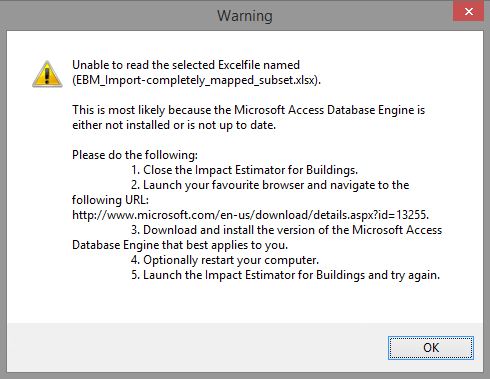
- Prior to version 5.2 (December 2016), the Microsoft Access Database Engine component needed to be installed in order for the Bill of Materials Import Utility to be able to successfully load a file. With version 5.2, the Microsoft Access Database Engine is only required in order to load an XLS file. Usually, the installation process successfully installs this and other pre-requisite components that the Impact Estimator depends on, but only if they are not already installed. Occasionally, one or more of these components fails to install during the Impact Estimator installation process.
( Read more)
The Microsoft Access Database Engine 2010 can be downloaded from the following link:
Read more)
The Microsoft Access Database Engine 2010 can be downloaded from the following link:
www.microsoft.com/en-us/download/details.aspx?id=13255Please do the following:- Exit the Impact Estimator for Buildings application.
- Download the Microsoft Access Database Engine 2010 from the above link.
- Install Microsoft Access Database Engine 2010.
- Reboot.
- Launch the Impact Estimator for Buildings, load the project you were working on, and attempt to import a Bill of Materials file using the BOM Import Utility.
- Do you offer any presentations or continuing education to architectural firms that would provide an overview of your software?
- Yes we do.
- We have a few videos that may be helpful. For introductory LCA videos, click here.
- For short tutorials on our software including an overview video, click here.
- We’re happy to arrange a customized live webinar for architectural firms on a cost-recovery basis; contact us if you’d like to discuss further.
Project Data
- Why do I get different LCA results from the IE than I get from another source?
- Comparing LCA data from two different sources should always be done with caution and diligence. (
 Read more)
You need to investigate if both sources use the same LCA methods, the same boundaries, the same assumptions, the same functional unit and the same underlying data sources. It is not unusual to find differences, which is why we always recommend users choose a single platform for any particular project.
Read more)
You need to investigate if both sources use the same LCA methods, the same boundaries, the same assumptions, the same functional unit and the same underlying data sources. It is not unusual to find differences, which is why we always recommend users choose a single platform for any particular project. - I have a project located in London. I noticed that there is a limited number of cities available for selection with the tool. What exactly does the project location effect? Are you using geographically specific material inputs from USLCI? Or is there simply a transportation factor added to life cycle impacts?
Any suggestions on how I might deal with this challenge and still produce meaningful numbers for this project?
- The Impact Estimator (IE) contains only North American data. (
 Read more)
The location will determine the electricity and transportation grids that are used in the LCA calcs. For some materials, the transportation doesn't vary that much from location to location, concrete for example, (everywhere has concrete production nearby). But something like large dimension lumber, the only place that produces it is the pacific northwest US and British Columbia, so the transportation can make a difference if you're in Vancouver or Atlanta. Transportation distances can be much larger in NA of course, but we won't be calculating any shipping across the Atlantic, I think you'd have to do some comparisons to see if the transportation would actually make a difference in the overall results. Transportation data is presented separately in the results, so you can extract it and compare it to what you think the British values would be.Electricity grids make the biggest difference, and they would be my biggest worry when trying to use an IE location as a surrogate for a British one. If you've got a breakdown of the British grid by fuel type, we might find one that's more or less the same in one of our locations. As for other fuel types, (diesel, natural gas, LPG, fuel oil), we use the USLCI data developed by Franklin, and those are averages across NA and therefore are the same for every location in IE.There is maybe a better way to convert IE results to UK values. One of the table of results in IE is an energy consumption table that shows the MJ from each fuel type (sorted by life cycle stage) for any given project. This table includes all manufacturing fuel use, feedstocks and fuel used to produce electricity, I think you could take those MJs and convert them to physical quantities of fuel using our fuel production data, then convert them back to MJ and GWP using your fuel production data.
Read more)
The location will determine the electricity and transportation grids that are used in the LCA calcs. For some materials, the transportation doesn't vary that much from location to location, concrete for example, (everywhere has concrete production nearby). But something like large dimension lumber, the only place that produces it is the pacific northwest US and British Columbia, so the transportation can make a difference if you're in Vancouver or Atlanta. Transportation distances can be much larger in NA of course, but we won't be calculating any shipping across the Atlantic, I think you'd have to do some comparisons to see if the transportation would actually make a difference in the overall results. Transportation data is presented separately in the results, so you can extract it and compare it to what you think the British values would be.Electricity grids make the biggest difference, and they would be my biggest worry when trying to use an IE location as a surrogate for a British one. If you've got a breakdown of the British grid by fuel type, we might find one that's more or less the same in one of our locations. As for other fuel types, (diesel, natural gas, LPG, fuel oil), we use the USLCI data developed by Franklin, and those are averages across NA and therefore are the same for every location in IE.There is maybe a better way to convert IE results to UK values. One of the table of results in IE is an energy consumption table that shows the MJ from each fuel type (sorted by life cycle stage) for any given project. This table includes all manufacturing fuel use, feedstocks and fuel used to produce electricity, I think you could take those MJs and convert them to physical quantities of fuel using our fuel production data, then convert them back to MJ and GWP using your fuel production data. - I was wondering if there is any documentation for Athena discussing more specifics of what is included in the model. For example, I know the models for different cities are adjusted for the "local electricity mix", but what area specifically is included? Generation in the city itself? Within the state? Within the whole multi-state power region? I know power trading can make this a tricky factor to calculate in LCA. One of the other items I was curious about is transportation. Do all materials have an origin location that is then used to calculate transportation distances to a city? What sort of fuel mix is being used? Is international manufacturing considered?
If there is any sort of overview of these sorts of internal working of Athena, I would really appreciate being able to look over it. I'm using Athena primarily for buildings models in Los Angeles, but am also working on adjusting it for Phoenix (not included in Athena).
- We do have a general Impact Estimator overview document available on our website at https://calculatelca.com/software/impact-estimator/user-manual/ (
 Read more)
Electricity grids are indeed tricky. The data in Impact Estimator is based on individual state grids, but each state pulls some power from it's neighbors, so that is also taken into account. We prepared the grid data for the US LCI database, and we gave them each state's grid, as well as composite grids for the different NERC regions (I think that's how they present the data). We do something similar in IE, where we create a composite grid for each location, but they don't necessarily conform to the NERC regions. The NERC regions are mostly geographical and not really according to the actual grid, in fact if you pull back far enough, there's really only 3 grids in North America, NA East, NA West and Texas. So we built our composite grid profiles based on the mix that each state actually uses. They should be close to the NERC grids, but not necessarily exactly the same.Transportation of materials is based on a weighted average of the distances from which materials are sourced, by different modes of transportation (diesel road, diesel rail, RFO barge, RFO ship). For example, if LA gets a certain percentage of it's wood from BC, the pacific northwest and the south east, the distances travelled, for each mode of transport are summed up and averaged according to the percentage from each region.All our data is North American, and is assumed to manufactured in the US or Canada, as of yet we don't account for materials coming from overseas.
Read more)
Electricity grids are indeed tricky. The data in Impact Estimator is based on individual state grids, but each state pulls some power from it's neighbors, so that is also taken into account. We prepared the grid data for the US LCI database, and we gave them each state's grid, as well as composite grids for the different NERC regions (I think that's how they present the data). We do something similar in IE, where we create a composite grid for each location, but they don't necessarily conform to the NERC regions. The NERC regions are mostly geographical and not really according to the actual grid, in fact if you pull back far enough, there's really only 3 grids in North America, NA East, NA West and Texas. So we built our composite grid profiles based on the mix that each state actually uses. They should be close to the NERC grids, but not necessarily exactly the same.Transportation of materials is based on a weighted average of the distances from which materials are sourced, by different modes of transportation (diesel road, diesel rail, RFO barge, RFO ship). For example, if LA gets a certain percentage of it's wood from BC, the pacific northwest and the south east, the distances travelled, for each mode of transport are summed up and averaged according to the percentage from each region.All our data is North American, and is assumed to manufactured in the US or Canada, as of yet we don't account for materials coming from overseas. - Could I see a table or figure showing the basic factors used to determine air emissions and energy expenditures on a material basis (ex. CO, CO2, NOx emissions by material type - wood, steel, concrete, etc.).
- The energy and emission data is proprietary and we do not release it the public, the only way we make it available is through the Impact Estimator.
- Could I see a table or figure showing the factors used to calculate the TRACI impact categories (ex. HH Resp = Factor1 x kg of PM 2.5 + Factor2 x.......)?
- The TRACI measures are from the EPA, so I would suggest that you get a copy of that table from them.
- If I am inputting a 2x4, for example, in “Extra Basic Materials" - wood, should my volume be calculated as 1.5" x 3.5" x length? Or should I input 2" x 4" x length to account for the wood that was removed during manufacturing?
- This is a confusing problem, and it all goes back to the original data in the 90s. (
 Read more)
The philosophy was to present the LCA data in the unit that was "most commonly used in the industry? In the case of small and large dimensional lumber, this unit is nominal thousand board feet, (Mbfm). The problem is there are two Mbfms, nominal and actual. A nominal board foot is a 12"x12'" board 1" thick, or 12" of a 2x6 (12"x2"x6"=144in2). An actual board foot is 12"x1.5"x5.5" = 99in2. Our data's base unit is nominal Mbfm.The problem with using nominal Mbfm is that converting to metric units (m3) is not consistent across different lumber sizes. To convert from actual Mbfm to m3 is the same no matter what lumber size you're talking about, it is 0.424 Mbfm/m3. But with nominal Mbfm the conversion factor ranges from 0.602 Mbfm/m3 for 2x12s to 0.678 Mbfm/m3 for 2x3s. The Impact Estimator uses one conversion factor each for small and large dimension lumber, and it's a weighted average of the production of the different sizes of lumber. For Small Dimension Softwood Lumber (2x3, 2x4, 2x6, 2x8) it is 0.646 Mbfm/m3 and for Large Dimension Softwood Lumber (2x10, 2x12) it is 0.612 Mbfm/m3.So to answer your question, how you enter lumber quantities in Extra Basic Materials (EBM) will depend on what units you are using. If you've calculated your volume of wood based on nominal measurements (2x4), then I would convert it to Mbfm ( 1 Mbfm = 144 x 1000 in2) and in EBm I would set the units as Imperial and input the values as Mbfm.If you've calculated the volume based on actual measurements (1.5x3.5), then I would convert that volume to m3 (0.424 Mbfm/m3), and in EBM, I would set the units as SI (metric), and input the values as m3.Or, you could calculate your wood volume in m3 and input it in EBM as m3.Personally, I find it easier to deal in actual dimensions only, then you don't have to worry about using the right conversion factor for the right size lumber, so I always just convert actual volume into m3 and input the value as m3 in SI units.
Read more)
The philosophy was to present the LCA data in the unit that was "most commonly used in the industry? In the case of small and large dimensional lumber, this unit is nominal thousand board feet, (Mbfm). The problem is there are two Mbfms, nominal and actual. A nominal board foot is a 12"x12'" board 1" thick, or 12" of a 2x6 (12"x2"x6"=144in2). An actual board foot is 12"x1.5"x5.5" = 99in2. Our data's base unit is nominal Mbfm.The problem with using nominal Mbfm is that converting to metric units (m3) is not consistent across different lumber sizes. To convert from actual Mbfm to m3 is the same no matter what lumber size you're talking about, it is 0.424 Mbfm/m3. But with nominal Mbfm the conversion factor ranges from 0.602 Mbfm/m3 for 2x12s to 0.678 Mbfm/m3 for 2x3s. The Impact Estimator uses one conversion factor each for small and large dimension lumber, and it's a weighted average of the production of the different sizes of lumber. For Small Dimension Softwood Lumber (2x3, 2x4, 2x6, 2x8) it is 0.646 Mbfm/m3 and for Large Dimension Softwood Lumber (2x10, 2x12) it is 0.612 Mbfm/m3.So to answer your question, how you enter lumber quantities in Extra Basic Materials (EBM) will depend on what units you are using. If you've calculated your volume of wood based on nominal measurements (2x4), then I would convert it to Mbfm ( 1 Mbfm = 144 x 1000 in2) and in EBm I would set the units as Imperial and input the values as Mbfm.If you've calculated the volume based on actual measurements (1.5x3.5), then I would convert that volume to m3 (0.424 Mbfm/m3), and in EBM, I would set the units as SI (metric), and input the values as m3.Or, you could calculate your wood volume in m3 and input it in EBM as m3.Personally, I find it easier to deal in actual dimensions only, then you don't have to worry about using the right conversion factor for the right size lumber, so I always just convert actual volume into m3 and input the value as m3 in SI units.
Databases
- Does your data come from the USLCI database?
- The Athena Institute helped to initiate the Database and has been the prime contractor for the work; (
 Read more)
however, questions about the Database should be addressed to NREL, the National Renewable Energy Laboratory of the US Department of Energy.For the most part we develop our own data in cooperation with industry associations, and that data is proprietary to them. We include that data in our tool, and sometimes they allow that data to be included in the USLCI database. We have also developed the electrical grid data for the USLCI database.
Read more)
however, questions about the Database should be addressed to NREL, the National Renewable Energy Laboratory of the US Department of Energy.For the most part we develop our own data in cooperation with industry associations, and that data is proprietary to them. We include that data in our tool, and sometimes they allow that data to be included in the USLCI database. We have also developed the electrical grid data for the USLCI database. - Is your database publicly available?
- No, our data is proprietary and is embedded in the Impact Estimator, and the IE is the only (
 Read more)
Read more)
- How can I find more detail on the background data in the Impact Estimator?
- For more information on the material databases behind the Impact Estimator, please see http://www.athenasmi.org/resources/publications/#companion_reports
- Where do you get your data from?
- Typically, we develop our data in-house, under contract to trade associations, with the cooperation of (
 Read more)
several manufacturers and plants across the continent. This way, we arrive at a good cross-sectional industry average formulation and environmental profile for each material. The manufacturing effects of that average formulation are then regionalized for each location by applying local electricity, energy and transportation grids.
Read more)
several manufacturers and plants across the continent. This way, we arrive at a good cross-sectional industry average formulation and environmental profile for each material. The manufacturing effects of that average formulation are then regionalized for each location by applying local electricity, energy and transportation grids.
Results
- Everything I read indicates that the Impact Estimator performs a "cradle-to-grave" analysis. Is there a means of defining boundaries so it is possible to perform a "cradle-to-gate" analysis.
- If you only want cradle to gate, then use only the values from the Manufacturing Total column of the results tables.
- I am trying to analyze just the EPDM roofing membrane and I need to know the end-of-life impacts for the material. Unfortunately, when I add EPDM membrane as an "Extra Basic Materials" assembly and look at the report, there are no impacts associated with the material's end of life. Is there any way to determine the end of life impacts of only the EPDM membrane material?
- No, unfortunately. The EOL module in Impact Estimator is not very sophisticated, it only accounts (
 Read more)
for the demolition (theoretical) of structural materials (concrete, steel, wood) in the End of Life Material column, and the transportation of all the materials to landfill in the End of Life Transportation column. So, with an envelope material like EPDM, there will be no Material (demolition) effects, and some Transportation effects, due solely to the mass of the material.There are no recycling/downcycling/reprocessing effects included in the EOL module, it's in our plans eventually, but it's not there yet.
Read more)
for the demolition (theoretical) of structural materials (concrete, steel, wood) in the End of Life Material column, and the transportation of all the materials to landfill in the End of Life Transportation column. So, with an envelope material like EPDM, there will be no Material (demolition) effects, and some Transportation effects, due solely to the mass of the material.There are no recycling/downcycling/reprocessing effects included in the EOL module, it's in our plans eventually, but it's not there yet. - I am trying to analyze #15 Organic Felt and wonder what to input in the "Modify Extra Envelope Materials - Roofing" window. Is the field for inputting roof area? I tried to input 1 (100sf). When I checked bill of materials, I got 3.99 (100sf). That is a pretty large number.
- The input field in "Modify Extra Envelope Materials - Roofing" is either 100sf or m2 depending on the (
 Read more)
unit of measure chosen, it is not the roof area, 1 100sf is just 100 square feet. But, two things happen to materials in the software, construction waste is added in the construction phase, and they get replaced in the Maintenance phase. The construction waste factor for felt is 14%, so 1 100sf ends up being 1.14 100sf. Then in the Maintenance phase it gets replaced at regular intervals, depending on each material, increasing the amount of material in the Bill of Materials depending on the Building Life Expectancy in the Modify Project form (double click the Project Name in the project tree at the left of the screen).If you're getting 3.99, I'm guessing you've entered 0.8772 100sf in the Roofing form, and your building life expectancy is 60 years (default). I'm not sure what the exact replacement period is for felt, but it looks like it gets replaced 3 times in 60 years, so you end up with four times the original amount. 0.8772 x 1.14 x 4 = 4.00.Try changing the Building Life Expectancy to 1 year, and you should end up with 1.0 100sf in the BOM.
Read more)
unit of measure chosen, it is not the roof area, 1 100sf is just 100 square feet. But, two things happen to materials in the software, construction waste is added in the construction phase, and they get replaced in the Maintenance phase. The construction waste factor for felt is 14%, so 1 100sf ends up being 1.14 100sf. Then in the Maintenance phase it gets replaced at regular intervals, depending on each material, increasing the amount of material in the Bill of Materials depending on the Building Life Expectancy in the Modify Project form (double click the Project Name in the project tree at the left of the screen).If you're getting 3.99, I'm guessing you've entered 0.8772 100sf in the Roofing form, and your building life expectancy is 60 years (default). I'm not sure what the exact replacement period is for felt, but it looks like it gets replaced 3 times in 60 years, so you end up with four times the original amount. 0.8772 x 1.14 x 4 = 4.00.Try changing the Building Life Expectancy to 1 year, and you should end up with 1.0 100sf in the BOM. - Does the Impact Estimator compute the energy benefit of the reuse of reclaimed building material (as opposed to recycling)?
- No. The End-of-Life Material results only account for the demolition of structural materials, and the (
 Read more)
End-of-Life Transportation results account for the transport of all materials to landfill or recycling depots. No recycling, downcycling or energy recovery processes are accounted for.
Read more)
End-of-Life Transportation results account for the transport of all materials to landfill or recycling depots. No recycling, downcycling or energy recovery processes are accounted for.
Assemblies
- Where can I get instructions on filling out the assembly forms?
- Each assembly form has a help file button at the bottom. Click this button and a context specific help file will pop up with a description of the assumptions and constraints of the assembly as well as a description of each input field.
- I am trying to perform an LCA on a timber frame barn. A timber frame building is one constructed of large dimension framing members (8x8 posts, 5x7 rafters, etc.). I understand that this is not an option in your list of wall systems, however with this software would it be possible to input the exact volume (or number of members, with sizes and lengths) of these framing elements in the "Columns & Beams" section to get accurate results?
- Timber frames are not available as regular options in Impact Estimator (IE), but all materials can be entered as exact quantities as you describe as "Extra Basic Materials".
- How detailed can one be with inputs? I read that the software analyzes construction energy as well, but there are so many ways to construct the same thing that I wonder if the amount attributable to construction is adjustable.
- No. The construction energy algorithms are dated, but are based on assembly type, so a certain (
 Read more)
area of foundation wall will have a different algorithm than wood stud walls, or any other assembly. Previously, this means that construction energy was only calculated for structural components (assemblies), not any envelope or extra basic materials. Starting with version 4.2 (August 2012), we are also calculating construction energy for envelope and extra basic materials by calculating the crane energy needed to raise those materials an average of half the building height.
Read more)
area of foundation wall will have a different algorithm than wood stud walls, or any other assembly. Previously, this means that construction energy was only calculated for structural components (assemblies), not any envelope or extra basic materials. Starting with version 4.2 (August 2012), we are also calculating construction energy for envelope and extra basic materials by calculating the crane energy needed to raise those materials an average of half the building height. - Can the analysis be done purely on structural materials? I work for a structural engineering firm and would like to use the software to offer my clients alternative structural designs based on their energy requirements. Therefore, architectural components don't always play into the decision on what structural system to use.
- Yes. You can do that by making assemblies with only structural materials in it. If you want to analyse (
 Read more)
the effects of just a bare wall, then model the wall in the impact estimator and don't add any envelope materials to it. If you need to know the difference between a full wall and a bare wall, model the wall with all its envelope materials, copy that project, then remove the envelope materials from the copy, and then compare the two results. You have full flexibility to construct whatever models you want (you could analyze the results for a pound of nails if you want).
Read more)
the effects of just a bare wall, then model the wall in the impact estimator and don't add any envelope materials to it. If you need to know the difference between a full wall and a bare wall, model the wall with all its envelope materials, copy that project, then remove the envelope materials from the copy, and then compare the two results. You have full flexibility to construct whatever models you want (you could analyze the results for a pound of nails if you want). - Why do I get a validation error message when I open some assemblies such as "Columns & Beams"?
- An unexpected validation error occurs when the "Columns & Beams" assembly form is loaded (
 Read more)
and when no User Defined Concrete Mixes have been defined. This is a known issue and will be corrected in the next software release.
Read more)
and when no User Defined Concrete Mixes have been defined. This is a known issue and will be corrected in the next software release.
Workaround:- Launch the Impact Estimator.
- Click on the Tools menu item.
- Click on the User Defined Concrete Mix Design Library sub-menu item.
- Proceed to add a dummy record to the User Defined Concrete Mix Design Library.
Materials
- Does the tool allow you to manually adjust the energy amount for each material input? (i.e. due to cement replacement in concrete, or recycled content in steel).
- No. The data is not editable. Things like flyash and recycled steel reflect national industry averages and are accounted for in the database, but you cannot customize it to your own situation.
- Does the tool take into consideration regional energy sources? i.e. I live in the Pacific Northwest where there is a considerable amount of wind and hydroelectric power compared to the Northeast which relies mainly on coal as their energy source.
- Yes. Energy grids are regionalized and which grid you use is determined by which location you choose (
 Read more)
in the modify project dialog box. In reality, oil and natural gas effects are virtually the same across the continent, but the real difference happens in the electrical grid. We provided the electrical grid data to the USLCI database (on a state basis) and our electrical grid data for each location reflects the percentage of electricity used from local sources and neighbouring states or provinces.
Read more)
in the modify project dialog box. In reality, oil and natural gas effects are virtually the same across the continent, but the real difference happens in the electrical grid. We provided the electrical grid data to the USLCI database (on a state basis) and our electrical grid data for each location reflects the percentage of electricity used from local sources and neighbouring states or provinces. - Is one able to adjust the modes of transportation used to deliver materials at different stages of a products lifecycle?
- No. Transportation distances and modes reflect regional averages and are not editable in the database. Each material has a transportation distance by road, rail, ocean and barge associated with it, in each location.
- Do you have data on finishes, electrical, plumbing or HVAC materials?
- We do not have data on finishes, electrical, plumbing or HVAC materials. By "whole building", (
 Read more)
we mean structural and envelope elements, we don't have any interior finishes. We include drywall and paint, but that's it, no trim, ceilings, floor coverings, electrical/plumbing, etc. Your best bet for materials not included in IE is BEES, an online tool. They have manufacturer specific and generic data on a wide range of building materials. http://www.nist.gov/el/economics/BEESSoftware.cfm
Read more)
we mean structural and envelope elements, we don't have any interior finishes. We include drywall and paint, but that's it, no trim, ceilings, floor coverings, electrical/plumbing, etc. Your best bet for materials not included in IE is BEES, an online tool. They have manufacturer specific and generic data on a wide range of building materials. http://www.nist.gov/el/economics/BEESSoftware.cfm
EcoCalculator
- I'm currently using EcoCalculator for a study for my thesis, and I was wondering if it is capable of taking into account material weights. For example if I want to compare a building to a higher performance version of the same building - the square footage would be the same, but the materials quantities would not. The way I would input everything right now would result in two footprints that are the exact same, which I find highly unlikely.
- No, EC won't give you material weights, in fact it won't give you material quantities either, (
 Read more)
it just gives Impact Assessment results for the predefined assemblies in the tool (and those are limited too!).The Impact Estimator (IE) is the free parent software of EC, and all the data is derived from it. IE will give you the flexibility to design your own assemblies and change/compare multiple designs, and will give you a bill of materials for each.EC is really meant as an introductory LCA tool and is very limited; I suspect that it is inadequate for what you want to do.
Read more)
it just gives Impact Assessment results for the predefined assemblies in the tool (and those are limited too!).The Impact Estimator (IE) is the free parent software of EC, and all the data is derived from it. IE will give you the flexibility to design your own assemblies and change/compare multiple designs, and will give you a bill of materials for each.EC is really meant as an introductory LCA tool and is very limited; I suspect that it is inadequate for what you want to do. - I have a quick question about what is considered in the data generated by the EcoCalculator. Is just the manufacturing included in the number generated or do the carbon emissions and energy use include fabrication as well as installation?
- The EC includes cradle-to-gate manufacturing, product transport and on-site construction, replacement effects over an assumed 60-yr building service life and end-of-life disposition of materials not recycled.
- I would like to download the residential LCA software but do not see my climate zone (4) represented? The closest geographic city shown is Atlanta (I am in the St. Louis, MO area) but they are CZ3.
- If your location is not one of the EC locations offered, then I recommend that you use one of the (
 Read more)
US Average locations in zone 3 or zone 6.The differences between different locations are due to electricity and energy grids of the manufacturing stages of each material, and the transportation modes and distances of those materials. As such, the US Average location is a good substitute for any location not available.The differences between different climate zones are due to differing thicknesses of insulation in the walls and roofs of each assembly, according to ASHRAE 90.1 for commercial assemblies and IECC 2009 for residential assemblies.In general, the differences in the amount of insulation vary little (and sometimes not at all) between adjacent zones, and therefore do not have a great effect on the overall results. But the different electrical grids do have great effects on the results, so, given the choice between which location or which climate zone to choose, I would choose based on the location (electrical grid), not on the climate zone.In your case, I would choose US Average zone 3, even though that might underestimate some insulation quantities, it would be small compared to the overestimation that would happen if you chose zone 6.As another example, if you wanted results for Denver (zone 5), I would recommend using Minneapolis (zone 6) since the electrical grids are similar for the two (and different from the US Average grid), and the effects of overestimating the insulation are more than compensated for by using the more accurate electrical grid data.
Read more)
US Average locations in zone 3 or zone 6.The differences between different locations are due to electricity and energy grids of the manufacturing stages of each material, and the transportation modes and distances of those materials. As such, the US Average location is a good substitute for any location not available.The differences between different climate zones are due to differing thicknesses of insulation in the walls and roofs of each assembly, according to ASHRAE 90.1 for commercial assemblies and IECC 2009 for residential assemblies.In general, the differences in the amount of insulation vary little (and sometimes not at all) between adjacent zones, and therefore do not have a great effect on the overall results. But the different electrical grids do have great effects on the results, so, given the choice between which location or which climate zone to choose, I would choose based on the location (electrical grid), not on the climate zone.In your case, I would choose US Average zone 3, even though that might underestimate some insulation quantities, it would be small compared to the overestimation that would happen if you chose zone 6.As another example, if you wanted results for Denver (zone 5), I would recommend using Minneapolis (zone 6) since the electrical grids are similar for the two (and different from the US Average grid), and the effects of overestimating the insulation are more than compensated for by using the more accurate electrical grid data. - I am trying to model a concrete column and beam system in EcoCalculator, but it is asking me for ft2, normally concrete is expressed in ft3 or yd3. What does ft2 refer to?
- The ft2 refers to the area of the floor or roof that your column and beam system will support. Hover your mouse over cell D6 to show a diagram that better illustrates this.
- What does Zone 3 or Zone 6 mean?
- The climate zones in EC refer to ASHRAE climate zones, each location’s insulation levels are determined by its climate zone. Click here for a US map of climate zones and here for a Canadian map. (
 View the maps.)
View the maps.)