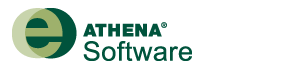Impact Estimator for Buildings Read Me
The current release is Athena Impact Estimator for Buildings 5.5.0110 (Version 5.5 Build 0110)
This file contains last-minute product information, download and installation instructions, documentation updates and troubleshooting tips.
BEFORE YOU INSTALL THE UPDATE
Starting with version 5.2, the program and user files have been relocated in order to better support virtual environments with roaming profiles. The new folders locations are as follow:
- Application Executable Files: C:\Program Files\Athena Institute\Impact Estimator for Buildings\
- Application Supporting Files: C:\ProgramData\Athena Institute\Impact Estimator for Buildings\
- Application User Files: C:\Users\YourUserName\AppData\Roaming\Athena Institute\Impact Estimator for Buildings\
Previous versions used the following folder locations:
- Application Executable & Supporting Files: C:\Program Files\Athena Institute\Impact Estimator for Buildings\
- Application User Files (after version 4.2.01): C:\Users\YourUserName\Documents\Athena\Impact Estimator for Buildings\
- Application User Files (before version 4.2.01): C:\Users\YourUserName\Documents\Athena\
The first time you launch the software following installation, it will attempt to move your old configuration files to the new folder.
Starting with version 5.2, the dependency on Microsoft Office has been reduced such that the 64 bit version of the application can now be installed on 64 bit Windows operating systems running 32 bit versions of Microsoft Office.
PRE-INSTALLATION INSTRUCTIONS
If your computer is running a 64 bit Windows operating system and you have a 32 bit version of the Impact Estimator for Buildings installed, you will need to uninstall the 32 bit version of the Impact Estimator for Buildings before installing the new 64 bit version of the IE4B application.
UPDATES
For the latest software, help file, and training documentation please visit the Impact Estimator for Buildings web page regularly at http://calculatelca.com/software/impact-estimator/
For the latest database and other supporting documentation, please visit the Athena Institute website regularly at http://www.athenasmi.org/our-software-data/impact-estimator/
INSTALLATION AND SUPPORT
System Minimum Requirements:
- Intel® Pentium® 4, Pentium M, or Intel Centrino® 1.3GHz (or compatible) processor.
- Microsoft® Windows 7, Windows 8/8.1, or Windows 10/11
- 512 MB of RAM (2 GB or more is recommended depending on the operating system requirements).Note: Approximately 100 MB of memory is required to load the application. When loading large projects that have many assemblies, an additional 300 MB of memory (or more) may be required. Additional memory is required for each project active in the Impact Estimator at the same time.
- 2 GB of Virtual Memory.
- 675 MB of available hard-disk space is required for installing the application.
- Colour monitor with 16-bit colour video card.
- CD-ROM drive if installing from CD.
- It is easiest to install the Athena Impact Estimator for Buildings with an account that has Administrative privileges (not a Limited User Account if you are using Windows 7/8/10/11). If you have UAC (User Account Control) enabled on your computer, the installation process will request UAC elevation and will ask for the "Administrator" password when using Windows 7/8/10/11. You may require assistance from your Network Administrator to install the software.
Installation General Notes:
- For the easiest installation experience, quit any open programs, prior to installing the Athena Impact Estimator for Buildings.
- If you are installing an update to the Athena Impact Estimator for Buildings with a different architecture (e.g,. 32 bit versus 64 bit), we recommend that you uninstall the previous release before installing the update. See below for more details on uninstalling software.
- We recommend restarting the computer after uninstalling an older version of the program.
- We recommend restarting the computer after installing the program.
Uninstalling an older version of the Athena Impact Estimator for Buildings
- Windows 7/8
- Click the "Start Button"
- Launch the "Control Panel" by clicking the "Control Panel" link.
- Click on the "Uninstall a Program" link in the "Programs" group. If you are using the "Classic View", click on the "Programs and Features" link.
- Right-click on the "Athena Impact Estimator for Buildings" link, then select the "Uninstall" option.
- Restart the computer.
- Windows 10/11
- Right-Click the "Start Button"
- Click "Programs and Features"
- Click the "Athena Impact Estimator for Buildings" link
- Click the "Uninstall" button
- Restart the computer.
Installing the Athena Impact Estimator for Buildings
- Windows 7/8/10/11
- Launch Windows Explorer and navigate to the folder where the ZIP file was downloaded.
- Extract the contents of the ZIP file.
- Enter the folder into which the ZIP file was extracted.
- Double-click the "setup.exe" file to launch the application installation program which will automatically request UAC (User Account Control) elevation and will ask for the "Administrator" password when using Windows 7 or better (if the user does not have administrator rights). Alternatively, you can manually launch the application installation program in an elevated state as follows:
- Right-click the "setup.exe" file
- Select "Run as Administrator"
- Follow the prompts to install the application.
- Restart the computer.
- Click the "Start" button, navigate to the "Athena Impact Estimator for Buildings" sub-menu and click the "Athena Impact Estimator for Buildings" link to launch the application.
Installing the Athena Impact Estimator for Buildings in a Virtual Environment
- Windows Server 2012 R2
- Launch Windows Explorer and navigate to the folder where the ZIP file was downloaded.
- Extract the contents of the ZIP file.
- Launch Control Panel (Right-click "Start" button, click "Control Panel")
- Click "Programs"
- Click "Install Application on Remote Desktop"
- Browse to the folder into which the ZIP file was extracted.
- Select the "setup.exe" file to launch the application installation program
- Follow the prompts to install the application.
- Restart the server.
- Click the "Start" button, navigate to the "Athena Impact Estimator for Buildings" sub-menu and click the "Athena Impact Estimator for Buildings" link to launch the application.
Software Registration:
The Impact Estimator for Buildings has available for free download since version 4.2.
DOCUMENTATION
A Help system is installed with the application. Help topics can be searched from within the program. The web browser enabled version of the help system can be accessed after the application has been installed or it can be accessed online by clicking here.
GENERAL PROGRAM NOTES
Microsoft® Windows Server 2012 R2 Notes:
- 32 Bit: The application has been tested on 64 Bit versions of Windows Server 2012 R2 running Remote Desktop Services (RDS).
- 64 Bit: The application has been tested on 64 Bit versions of Windows Server 2012 R2 running Remote Desktop Services (RDS).
- First Launch: When the application first launches for each user account using RDS, the application will attempt to create the Application User files in C:\Users\YourUserName\AppData\Roaming\Athena Institute\Impact Estimator for Buildings\. A User Account Control prompt might be displayed at this time requesting permission run the application. Click the "ALLOW" button to run the application, or "CANCEL" to quit.
Microsoft® Windows 11 Notes:
- 64 Bit: The application has been tested on 64 Bit versions of Windows 11.
Microsoft® Windows 10 Notes:
- 32 Bit: The application has been tested on 32 Bit versions of Windows 10.
- 64 Bit: The application has been tested on 64 Bit versions of Windows 10.
Microsoft® Windows 8 Notes:
- 32 Bit: The application has been tested on 32 Bit versions of Windows 8.
- 64 Bit: The application has been tested on 64 Bit versions of Windows 8.
Microsoft® Windows 7 Notes:
- 32 Bit: The application has been tested on 32 Bit versions of Windows 7.
- 64 Bit: The application has been tested on 64 Bit versions of Windows 7.
- User Account Control: For all types of Windows 7, if you have User Account Control turned on, when you launch the Athena® Impact Estimator for Buildings application, a User Account Control prompt might be displayed and you may be prompted to consent to running the application. Click the "ALLOW" button to run the application, or "CANCEL" to quit.
General Operating System Notes:
- The Impact Estimator will not run on Windows 3.1™ or MAC OS and has not been tested on Windows 95/98/2000/NT™. Starting with version 5.2, the application is no longer tested on Microsoft® Windows XP/Vista™.Mac users can now log on to the Athena server and run the software remotely. This turns the users Mac into an interface with the Athena system, providing seamless access to the Impact Estimator. This service is available at no cost. Click here to learn more.
- When copied and decompressed The Impact Estimator for Buildings takes up approximately 675 MB of disk space. Microsoft® 7/8/10/11 and 512 MB of RAM are the minimum hardware and software systems requirements.
- We assume you are familiar with the basic operation of Microsoft® Windows 7/8/10/11, such as opening files, saving files, and clicking on menu items. If not, please refer to your Windows 7/8/10/11 User’s Guide.
Previous Version Project File Incompatibility:
- Project files from previous versions may contain assemblies that have undergone significant restructuring. When such files are loaded, the original file is backed up, a detailed message is displayed to the user, and the changed assemblies are updated to be compatible with the most recent version.
- Project files from older Impact Estimator versions, including version 3.0.3, cannot be loaded into the current version of the tool.