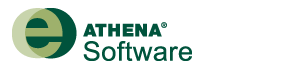Get Impact Estimator Software
We are preparing to release version 5.5.0110
Please check back shortly.
Mac users can now log on to the Athena server and run the software remotely. This turns the user’s Mac into an interface with the Athena system, providing seamless access to the Impact Estimator. This service is available at no cost.
Click here to learn more.
See what's new in the latest version.
Windows Users
- Click one of the links below to download the most appropriate installation package for your version of Windows.
- Launch Windows Explorer and navigate to the folder where the ZIP file was downloaded.
- Extract the contents of the ZIP file.
- Enter the folder into which the ZIP file was extracted.
- Double-click the "setup_ie4b.exe" file to launch the application installation program. DO NOT double-click the "msi" file.
- Follow the prompts to install the application.
- Restart the computer.
Mac users can now log on to the Athena server and run the software remotely. This turns the user’s Mac into an interface with the Athena system, providing seamless access to the Impact Estimator. This service is available at no cost.
Click here to learn more.
Please login to access the downloads.
* You must have a registered account (free) and login in order to download updates.
* By downloading our software, you consent to the addition of your contact information to our mailing list. We require this in order to keep you informed of software updates and errata. We will not send you junk mail and we will not share your information with anyone. You may remove yourself from our mailing list at any time.
* Please visit our FAQ section if you are experiencing any trouble downloading or installing the file.
* AWS is short for Amazon Web Services. We are utilizing the "AWS S3" service to help balance the server load due to download requests.
If you already have an older version (version 4.1 or earlier) of Impact Estimator for Buildings installed on your computer and want to ensure that your old configuration files are preserved, please follow the these instructions:
- Before Installation:
- Copy files from folder:
- C:\Users\YourUserAccount\Documents\Athena\Impact Estimator for Buildings\
(this is the new location for config files as of version 4.2.0134) - -- OR --
- C:\Users\YourUserAccount\Documents\Athena\
(this is the historic location for config files) - to folder:
- C:\Users\YourUserAccount\Documents\Athena\tmpconfig\
(tmp config is just a recommended temporary folder name) - After Installation but before you launch the Impact Estimator for Buildings:
- Copy XML files from folder:
- C:\Users\YourUserAccount\Documents\Athena\tmpconfig\
- to folder:
- C:\Users\YourUserAccount\Documents\Athena\
As of version 4.2.0134, the application will copy all configuration XML files from the historic location to the new location.