Generate Rating System Reports
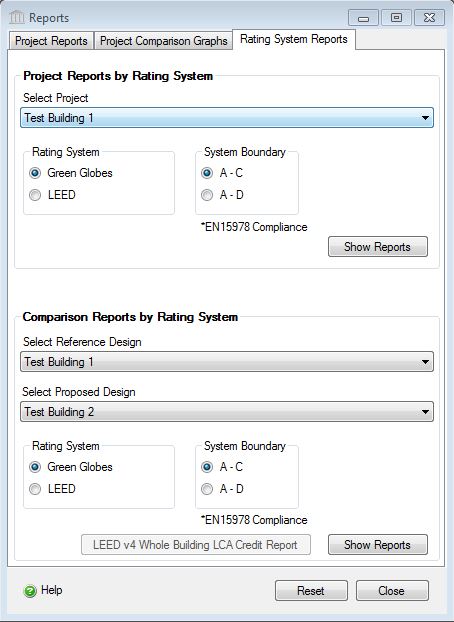
The "Reports" dialog "Rating System Reports" tab provides provides the user with options for generating LCA measure tables and reference/proposed design comparisons of LCA measures as prescribed by the LEED and Green Globes rating systems.
The LEED v4 Whole Building LCA Report button provides users with the option to pre-fill and export a LEED v4 template file with information from the IE for Buildings. After generating the report file, you only need to add the missing project specifics before submitting the completed file for the LEED v4 Whole Building LCA credit.
Note: The "Reports" dialog "General" tab provides the user with options for generating one or more reports using either the life cycle inventory results or the nine aggregated LCA measures (e.g. - Total Primary Energy Consumption , Non-Renewable Energy Consumption Fossil Fuel Consumption, Acidification Potential, Global Warming Potential, Human Health Particulate, Ozone Depletion Potential, Smog Potential, Eutrophication Potential ) as a graph or table.
Note: The "Reports" dialog "Project Comparison Graphs " tab provides provides the user with options for generating LCA measure comparisons across a minimum of two projects up to a maximum of five open projects.
The Impact Estimator for Buildings is an approved software tool for the Green Globes and LEED buiding rating systems, and Rating System Reports are available to provide the report table(s) that are required as submissions to those programs. The tables and graphs show the LCA measures that are required by each system for comparison between reference and proposed building designs.
This dialog can be opened by selecting the "Reports" option from the main menu or by doing the following in the Tree Control Window:
- Right click one of the nodes at the Root level or one of the Projects.
- Select "Reports" from the "Project" menu. The "Reports" dialog will open to the "General" tab.
- Click on the "Comparison Graphs " tab.
Procedure for Producing a Rating System Report for a Single Project:
- Select a project from the list of open projects in Project Reports by Rating System.
- Select a Rating System.
- Select a System Boundary.
- Click the "Show Reports" button.
Procedure for Comparing Reference and Proposed Designs:
- Select a Reference design from the list of open projects in Comparison Reports by Rating System.
- Select a Proposed design from the list of open projects in Comparison Reports by Rating System.
- Select a Rating System.
- Select a System Boundary.
- Click the "Show Reports" button.
Procedure for Generating a pre-filled LEED v4 Whole Building LCA Report:
- Select a Reference design from the list of open projects in Comparison Reports by Rating System.
- Select a Proposed design from the list of open projects in Comparison Reports by Rating System.
- Select the LEED Rating System.
- Select a System Boundary (A to C).
- Click the "LEED v4 Whole Building LCA Report" button.
List of the Rating System Reports the Impact Estimator is capable of generating:
Project Reports by Rating System
Comparison Reports by Rating System
The available options include:
- Select Project, Select Reference Design, Select Proposed Design
- A list of all currently open projects will appear in the drop down list box. Click the project names in this box to select them.
Rating System- Click on the radio button to choose the LEED or Green Globes rating system.
System Boundary- Choose the results that you want to display or compare in the table, EN 15804/15978 modules A to C or A to D. For more details on the system boundary, click here.
Show Reports Button- Selecting this button will result in the requested report format and content to be generated for each of the LCA measures or LCI category options that you selected.
Reset Button- Selecting this button will cause the "Reports" dialog "Comparison Graphs" tab form options to be reset to their default state.
Close Button- Selecting this button will close the "Reports" dialog.