Modify a Roof Assembly
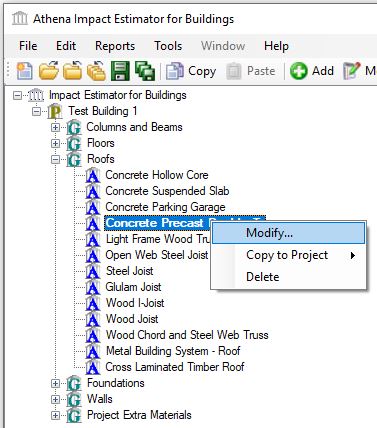
When the node for a "Roof" Assembly has been selected within the Impact Estimator Tree Control Window, the following options will be available in the edit sub-menu:
- Modify
- Selecting this option will bring the user to the chosen assembly dependent Modify Assembly dialog, where the user may alter the assembly's attributes. Where applicable, the Modify Assembly dialog may also permit viewing adding or altering the assembly specific Openings and Envelopes.
Copy to Project- Selecting this option will display a list of open projects to which the chosen assembly can be copied.
Delete- Selecting this option will cause the chosen assembly will be deleted from the tree view and from the project.
When the node for an Assembly has been selected within the Tree Control Window, the same menu is available in the from the "Edit" menu.
Select "Modify" from the sub-menu to open the associated "Modify" dialog.
Available "Roof" assemblies include the following:
- Composite Metal System
- Concrete Hollow Core
- Concrete Suspended Slab Roof
- Concrete Parking Garage Roof System
- Concrete Precast Double T System
- Cross Laminated Timber Roof
- Light Frame Wood Truss System
- OWSJ & Steel Decking with Concrete Topping
- Metal Building System - Roof
- Steel Joist and Plywood or OSB Roofing System
- Wood Glulam Joist and Plank Decking System
- Wood I-Joist & Plywood or OSB Decking System
- Wood Joists & Plywood or OSB Decking System
- Wood Chord & Steel Web Truss System
- Extra Materials