Bill of Materials Import Utility - Summary
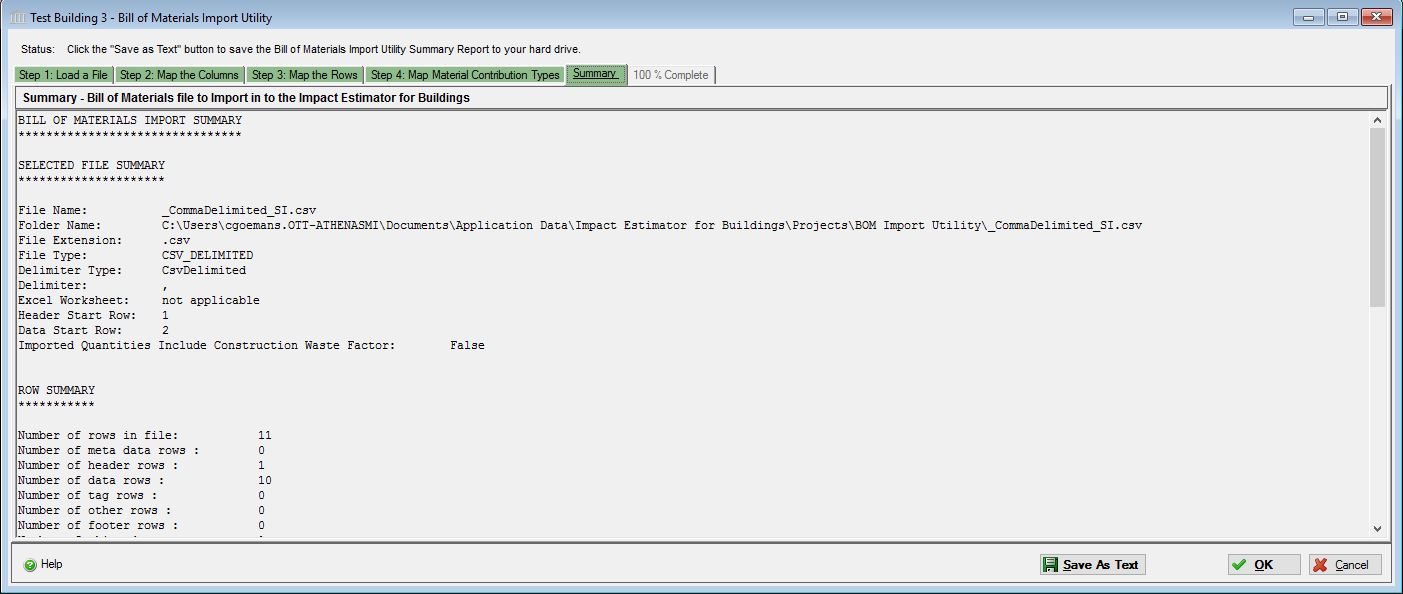
The Summary tab collects the results of the three steps and is always available to the user. The Summary report can optionally be saved as an ASCII text file to the file system.
- Summary
-
 Save As Text
Save As Text- Use this button to save the Bill of Materials Import Summary Report to the file system.
- Help Button
- Click the "Help" button to open the Help pop-up window.
OK Button- Click the "OK" button to accept and save the imported Bill of Materials data to an "Extra Basic Materials" assembly and close this dialog. This button is only enabled once the Status Flag for all rows in "Step 3 : Map Rows" are complete.
Cancel Button- Click the "Cancel" button to cancel the Bill of Materials data import process, discard all imported data and close this dialog.
Bill of Material Import Utility Tabs
- Step 1 : Load a File.
- Step 2 : Map the Columns.
- Step 3 : Map the Rows.
- Summary.