Material Search
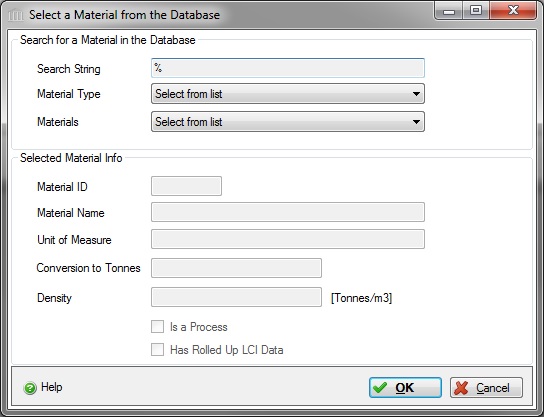
The Material Searcher utility is used by the Material Mapping Library utility, the new Extra Basic Materials Assembly, and the Bill of Materials Import Utility. It makes it easy to search the Impact Estimator for Buildings database of material records using search string and/or material type filters.
- Search for a Material Record
-
Search String
- Enter a partial string of a material name to search for. The wildcard is "%" The entered search string will be applied as a filter to the list of Material names in the "Materials" dropdown list.
Material Type
- Select from the dropdown list of "Material Types" to filter the list of Material names in the "Materials" dropdown list.
Materials
- Select from the dropdown list of "Materials". This list is filtered by both the entered "Search String" and the selected "Material Type". If no filters are applied, this list will contain a complete list of all Material records available in the Impact Estimator database.
- Click the "Help" button to open the Help pop-up window.
OK Button
Help Button
- Click the "OK" button to accept the selected "Material" record and close this dialog.
Cancel Button- Click the "Cancel" button to discard the selected "Material" record and close this dialog.