User Defined Concrete Mix Design Library
Note: There is a tutorial video that shows an example of defining your own custom concrete mix design. It can be found in the Help menu, click Help Topics, and click Online Video Tutorials near the bottom of the left panel, then click on video #13.
Selecting the "User Defined Concrete Mix Design Library" menu item from the "Tools" menu opens the "User Defined Concrete Mix Design Library" dialog.
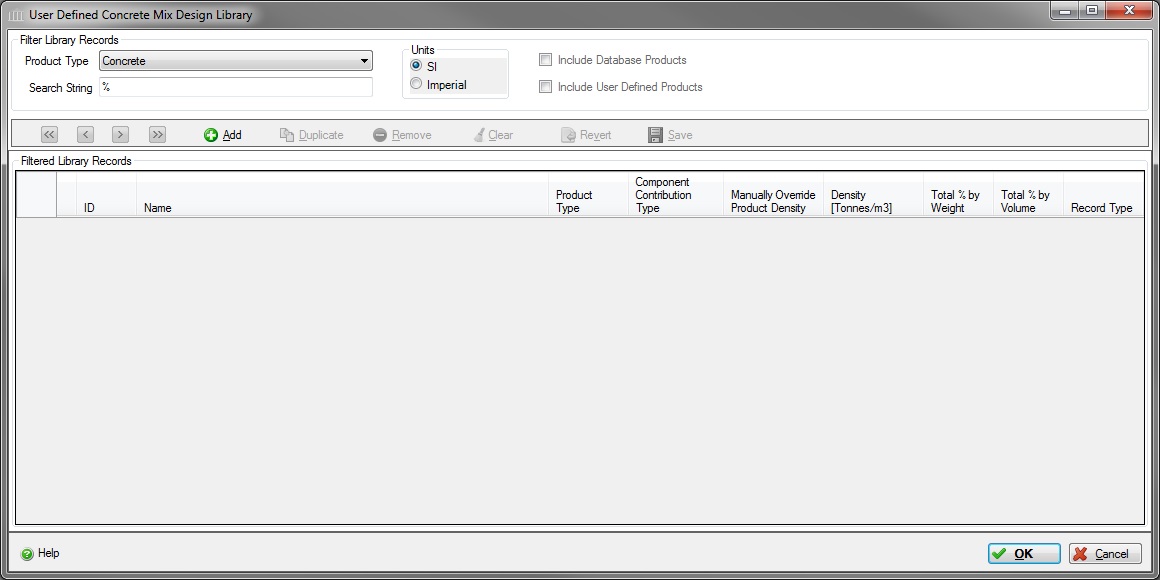
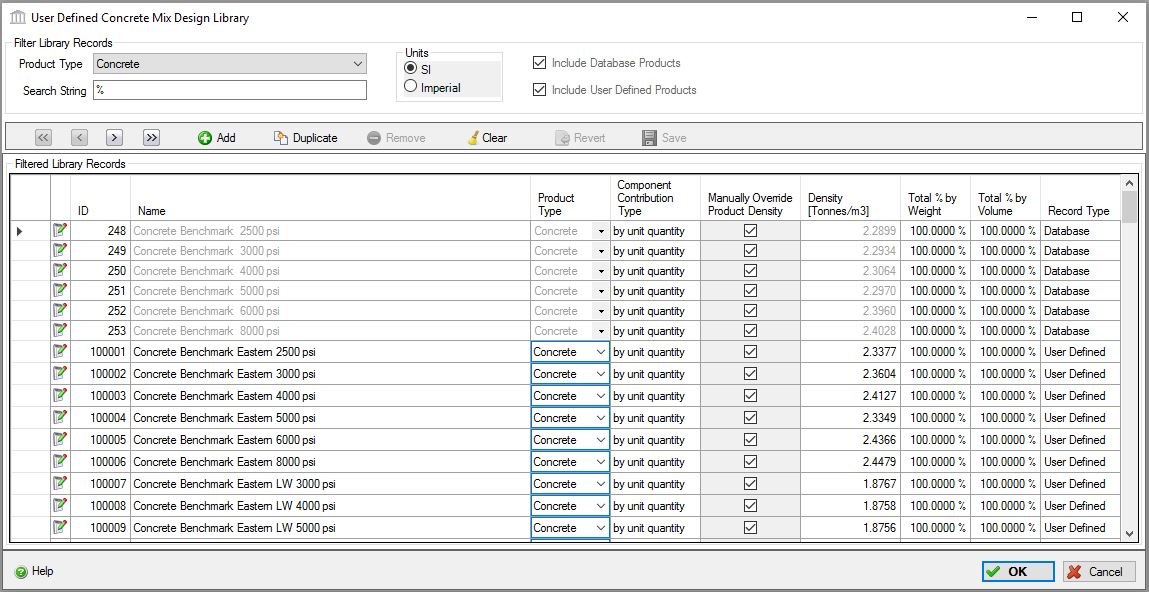
The "User Defined Concrete Mix Design Library" dialog provides the user with the opportunity to add, update and manage a list of previously defined and concrete mix "recipes" that can be re-used in many assemblies across multiple projects. In fact, for any assembly dialog where a concrete needs to be selected from a list of available concrete material records, user defined concrete mix designs can now be selected.
A note about updated concrete data:
With v5.1.0101 (July 2015), the concrete data was updated using a 2014 LCA/EPD by the National Ready Mix Concrete Association (NRMCA). In 2016, the NRMCA updated their LCA/EPD with a new national US cement profile and by adding more of their plants to the survey sample. The new LCA/EPD also defined 24 new lightweight mix designs adding to the 48 concrete mixes of varying compressive strengths, fly ash and slag cement concentrations from the previous LCA/EPD. Those mix designs available to users via included project files that can be found in your Bulk Product Projects folder. A related benchmark report (available at the same link) defined industry average US regional mix designs and the US Average mixes have were included in the database in v 5.1.0101 and those 6 concretes are still available for use in each of the concrete assembly dialog boxes. The benchmark report includes 6 mix designs from each of the 8 NRMCA geographical regions. v5.2 now includes those 48 additional regional mix designs as well as 27 new lightweight benchmark mix designs (3 for each region and a national average design). With over 150 mix designs to choose from now, it can be confusing, and no user will ever need all of them, so to sort out how to use those designs that are applicable to you, please refer to this document (which will open every time you enter the Bulk Product Projects folder under the File menu)
Each of these mixes are defined and can be viewed in the User Defined Concrete Mix Design Library as shown in the picture immediately above. Note that both buttons at the top are checked, Include Database Products and Include User Defined Products. Database products appear greyed out and cannot be edited (but can be duplicated, then you can edit the copy), and user defined products are shown in black.
As you can see above, Concrete Benchmark 2500 psi (and the other 5 benchmark mixes) is a database product, in grey, and as the name suggests, it is a typical design for 2500 psi concrete. If you want to see the particulars, you can click on the edit icon to the left of that row.
The mixes in black above are examples the regional benchmarks mix designs that you can import into your local machine. When you create a user defined mix for one of your projects, the particulars of that product are saved in your project file, and if you were to share that project with another user, when that user opens that project file, your user defined project will be imported into their library. The project files in your Bulk Product Projects folder do exactly that, they have 1 cubic yard of each of the mixes in Extra Basic Materials, and when you open one for the first time, it will import all 8 or 9 products into your library. To open that file and import the mixes into your library, click on the File Menu, then click on Bulk Product Projects and open the project file that contains the mix design that you want. Once the project has been loaded, the project will appear in your project tree. To check that the import was successful, open your User Defined Concrete Mix Design Library and those 8 or 9 designs should appear similarly to the graphic above, then you are free to use those mixes in your concrete assemblies, or duplicate and edit any of them to adjust to your particular mix design.
The nomenclature gives you an idea of the characteristics of each mix, for example:
- Concrete NRMCA EPD 2500-00-FA/SL indicates a mix with a compressive strength of 2500 psi, and 0% Fly Ash or Slag Cement, -00-FA/SL (i.e. 100% Portland Cement).
- Concrete NRMCA EPD 3000-40-FA is a 3000 psi mix with 40% Fly Ash. That means 40% of the binder weight, in other words, 40% Fly Ash and 60% Portland Cement.
- Concrete NRMCA EPD 4000-30-SL is a 4000 psi mix with 30% Slag Cement, and therefore 70% Portland Cement.
- Concrete NRMCA EPD 5000-50-FA/SL is a 5000 psi mix with a combined 50% of Fly Ash and Slag Cement. In this case, it's 20% Flyash, 30% Slag and 50% Portland Cement.
- Concrete NRMCA EPD LW-4000-30-SL is a 4000 psi mix with 30% Slag Cement, and uses lightweight aggregate instead of coarse aggregate.
A user defined concrete mix design is composed of a set of "raw" materials that have LCI data in the database and where "raw" material contributions to the user defined concrete mix design are specified in either the "% by Weight" field, the "% by Volume" field, or the "% by Unit Quantity" field.
Instructions for Adding a new "User Defined Concrete Mix Design" record to the library:
- Click the "Add" button
 to launch the "User Defined Concrete Mix Design Library Record" dialog.
to launch the "User Defined Concrete Mix Design Library Record" dialog.
Instructions for Importing "User Defined Concrete Mix Design" records in to the library:
- All "User Defined Concrete Mix Design" material records that are used by a project are stored in the project file when the project is saved. When a project file is opened, the "User Defined Concrete Mix Designs" used by that project are checked against the "User Defined Concrete Mix Design Library". New records are automatically added to the library while the user is prompted to resolve any potential conflicting records via the "User Defined Concrete Mix Design Library Record Conflict" dialog.
Instructions for Editing an existing "User Defined Concrete Mix Design" library record:
- Within this dialog, all the Name, Product Type, "Manually Override Product Density" checkbox, and the Density cell values can be edited for all "User Defined" records.
- To edit the record details, click the "Edit" button
 to launch the "User Defined Concrete Mix Design Library Record" dialog.
to launch the "User Defined Concrete Mix Design Library Record" dialog.
- Filter Library Records
Select a Product Type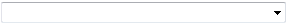
- Use this select box to choose from the list of previously defined product types. This will filter the choices available in the Database and User Defined Libraries.
Search String- Enter a string to filter the displayed list of User Defined Concrete Mix Design records in the library.
Library Record Navigation & Management First Record:
First Record:- Click this button to load and edit the first record in the parent data table. Clicking this button will cause any changes to the current record to be saved.
 Previous Record:
Previous Record:- Click this button to load and edit the previous record in the parent data table. Clicking this button will cause any changes to the current record to be saved.
 Next Record:
Next Record:- Click this button to load and edit the next record in the parent data table. Clicking this button will cause any changes to the current record to be saved.
 Last Record:
Last Record:- Click this button to load and edit the last record in the parent data table. Clicking this button will cause any changes to the current record to be saved.
 Add
Add - Click this button to add a new "User Defined Concrete Mix Design" record to your library.
 Duplicate
Duplicate- Click this button to create an exact duplicate of the selected "User Defined Concrete Mix Design" record.
 Remove:
Remove:- Click this button to remove the selected "User Defined Concrete Mix Design" record from the library.
 Revert:
Revert:- Click this button to Undo any changes and revert the "User Defined Concrete Mix Design" library data to its last saved state. Any changes made to the library since the last time it was saved can be effectively undone by clicking this button.
 Clear:
Clear:- Click this button to Clear all records from the "User Defined Concrete Mix Design" library.
 Save
Save- Click this button to save the "User Defined Concrete Mix Design" library.
Other Buttons Help Button
Help Button- Click this button to open the Help pop-up window.
 OK Button
OK Button- Click this button to save the "User Defined Concrete Mix Design" library, then close this dialog.
 Cancel Button
Cancel Button- Click this button to discard all changes to the "User Defined Concrete Mix Design" library since the last save, then close this dialog.