User Defined Concrete Mix Design Library Record Conflict Resolution
When a project is loading, one of the project file validation steps is to import the "User Defined Concrete Mix Design" Library records that were used in the project. This is an important step that is meant to ensure that library records used in a specific project are transferrable when a project is shared between different users each having different "User Defined Concrete Mix Design" Libraries.
The "User Defined Concrete Mix Design Library Record Conflict Resolution" dialog automatically launches when a potential conflict is encountered between a "User Defined Concrete Mix Design Record" that is embedded in the proect file and an existing "User Defined Concrete Mix Design Library" record.
Consider the situation presented below where the project file being loaded has a "User Defined Concrete Mix Design" record with ID=100000 and Name="Concrete 40 MPa 20% GBFS" and the Library has a record with ID=100000 and Name="Concrete 40 MPa 20% GBFS", but the two records have slightly different information. The conflict must be resolved by selecting one of the action buttons at the bottom of the dialog.
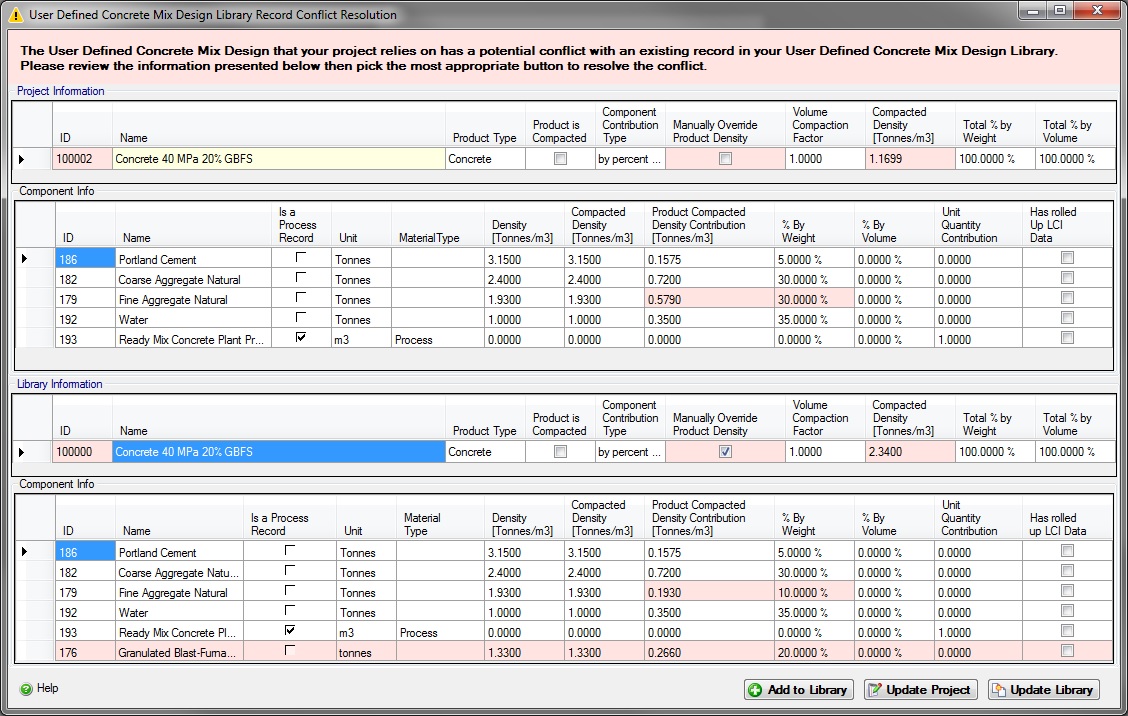
The "User Defined Concrete Mix Design Library Record Conflict Resolution" dialog provides the user with the ability to resolve Project-Library record conflicts as they arise when a Project file is loading. Each time a conflict is discovered, this dialog is presented to the user so that the user may resolve the conflict by choosing one of the courses of action listed below. This dialog displays "User Defined Concrete Mix Design Record" summary details for each of the records that are in conflict, including the Component information if applicable.
In the above scenario, if the "Update Project" button was selected, the following "Project Conversion Report" information would be displayed:
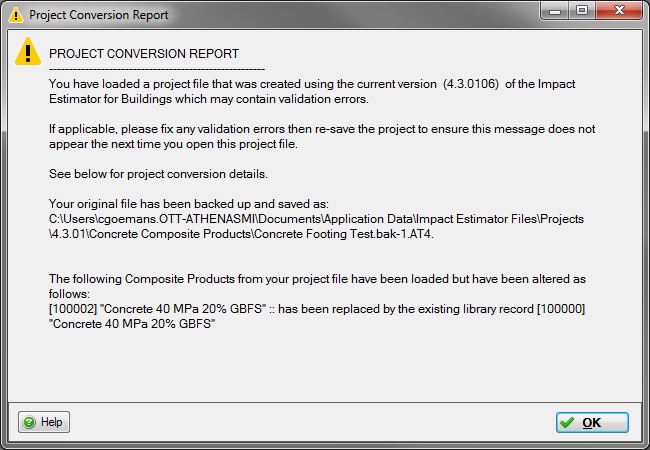
- Resolve Custom Product Conflicts
-
 Help Button
Help Button- Click the "Help" button to open the Help pop-up window.

- Click this button to add a new record to the "User Defined Concrete Mix Design" Library with the information contained in the corresponding Project record.

- Click this button to update the Project record with the information contained in the Library record.

- Click this button to update the Library record with the information contained in the Project record.