Generate Reports - LCA Measure Graphs
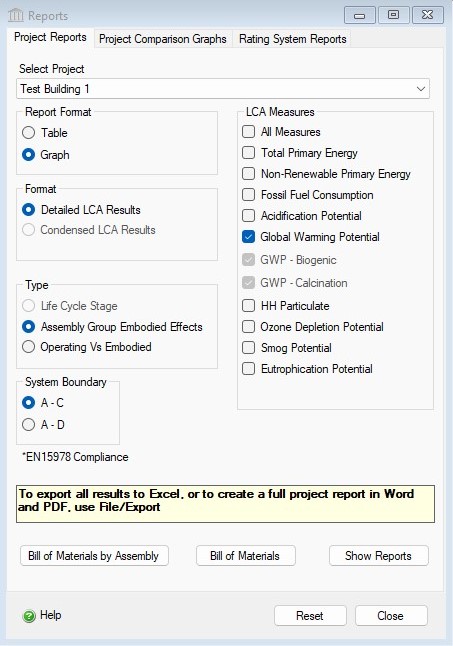
The "Reports" dialog "General" tab provides the user with options for generating one or more reports using the the eleven aggregated LCA measures (e.g. - Total primary energy, Non-Renewable Primary Energy, Fossil Fuel Consumption, Acidification Potential, Global Warming Potential (including Biogenic and Calcination), Human Health Particulate, Ozone Depletion Potential, Smog Potential, Eutrophication Potential) as a graph.
This dialog can be opened by selecting the "Reports" option from the main menu or by doing the following in the Tree Control Window:
- Right click one of the nodes at the Root level or one of the Projects.
- Select "Reports" from the "Project" menu. The "Reports" dialog will open to the "General" tab.
Procedure for Generating Reports:
- Select a Project
- Select a Report Format ("Graph").
- Select a report results Format ("Detailed LCA Measures").
- Select the Report Type ("Life Cycle Stages", "Assembly Group Embodied Effects", "Operating vs. Embodied" ).
- Select a System Boundary ("A-C" or "A-D")
- Select one or more of the "LCA Measure" effects.
- Click on the "Show Reports" button to generate the requested report(s).
List of the Life Cycle Inventory Results Graph Reports the Impact Estimator is capable of generating for each Project:
LCA Measure Graphs by Assembly Group
LCA Measure Graphs by Assembly Group can be generated for all of the LCA measures:
- Global Warming Potential
- Acidification Potential
- HH Particulate
- Eutrophication Potential
- Ozone Depletion Potential
- Smog Potential
- Total Primary Energy Consumption
- Non-Renwable Energy Consumption
- Fossil Fuel Consumption
LCA Measure Graphs by Life Cycle Stage
- Acidification Potential – LCA Measure Graph by Life Cycle Stage
- Global Warming Potential – LCA Measure Graph by Life Cycle Stage
- HH Criteria – LCA Measure Graph by Life Cycle Stage
- Ozone Depletion Potential – LCA Measure Graph by Life Cycle Stage
- Smog Potential – LCA Measure Graph by Life Cycle Stage
- Fossil Fuel Consumption – LCA Measure Graph by Life Cycle Stage
- Eutrophication Potential – LCA Measure Graph by Life Cycle Stage
LCA Measure Graphs Comparing Total Operating with Embodied Effects
- Global Warming Potential
- Total Primary Energy Consumption
- Non-Renwable Energy Consumption
- Fossil Fuel Consumption
The available options include:
- Report Format
- Here you can specify whether you want the report to be presented as either a graph or table.
Format- Here you can specify whether you want the report results to be based on "Life Cycle Inventory Results" or "LCA Measures".
- Detailed LCA Measures
- Selecting this option will enable the "Detailed LCA Measures" section of the "Reports" dialog. You will then be able to specify which LCA measures you wish to include in the report. The Detailed LCA Measures By Life Cycle Stages report displays material and transportation effects in each life cycle stage (Modules A to D in the EN15978 Standard).
Type-
Here you can specify which type of report you want to generate.
- Assembly Group Embodied Effects
- Selecting this option displays the results for the selected Project to be broken into envelope effects by assembly group. The report may have as many as 6 assembly groups (extra basic materials, floors, roofs, columns & beams, walls, and foundations). This graph type does not include operating energy effects.
- Operating Vs Embodied
- This option is only available when the Report Format is "Graph" and the Format is "LCA Measures". The resulting graph(s) compare the total operating energy for the building throughout its life span with the embodied energy of its materials.
System Boundary- Choose the results that you want to display or compare in the table, EN 15804/15978 modules A to C or A to D. For more details on the system boundary, click here.
LCA Measures- Here you can select one or more of the eleven available LCA measures to report on including Total primary energy, Non-Renewable Primary Energy, Fossil Fuel Consumption, Acidification Potential, Global Warming Potential (including Biogenic and Calcination), Human Health Particulate, Ozone Depletion Potential, Smog Potential, Eutrophication Potential .
Bill of Materials Button- Selecting this button will open result in the Bill of Materials report being generated.
Bill of Materials by Assembly Button- Selecting this button will open results in the Bill of Materials by Assembly report being generated.
Show Reports Button- Selecting this button will result in the requested report format and content to be generated for each of the LCA measures or LCI category options that you selected.
Reset Button- Selecting this button will cause the "Reports" dialog "General" tab form options to be reset to their default state.
Close Button- Selecting this button will close the "Reports" dialog.