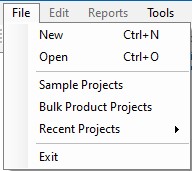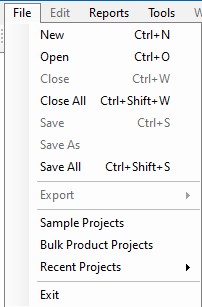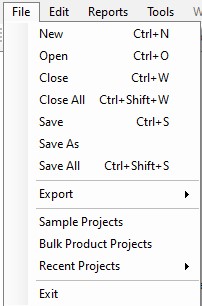File menu when the application is first started:
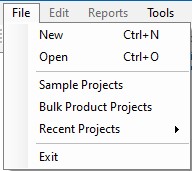
File menu with one or more active projects and the root node selected:
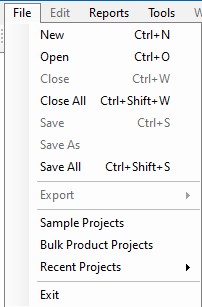
File menu with one or more active projects and a project node selected:
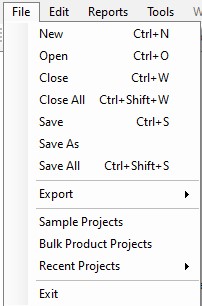
|
You can use the File Menu for loading, creating, closing and saving projects or for exiting the Impact Estimator application.
Some File menu items are either enabled or disabled depending on whether one or more projects have been opened. This menu is always accessible.
The options available from the File Menu are:
- New
- Selecting this option allows the user to create a new project.
- Open
- Selecting this option allows the user to open a project that has been previously saved to a file on disk. If the project being loaded was created using an older version of the Impact Estimator for Buildings 4 (i.e, Version 4.0 Build 56), then the file will be interogated and a warning message will be displayed detailing which assemblies you may need to validate because of updates and whether the project contained any extra materials that are no longer supported and were subesequntly removed from the project.
- Close
- Selecting this option allows the user to close a selected project. If the selected project has been modified or was newly created, the user will asked to save the changes. This option is available only if one or more projects are open.
- Close All
- Selecting this option allows the user to close all currently open projects. Before being closed, each open project is checked to see if it has been modified. If a project has been modified or was newly created, the user will asked to save the changes before the project is closed. This option is available only if one or more projects are open.
- Save
- Selecting this option allows the user to save the currently active project. If the project is a new project the user will be asked to specify a file and directory pathway to which to save the project. If the project is one that has been opened from a file the project will be saved back to that same file. This option is available only if one or more projects are open and one project is active.
- Save As
- Selecting this option allows the user to save the currently active project while specifying the new file name. This option is available only if one or more projects are open and one project is active.
- Save All
- Selecting this option allows the user to save all open projects. For new projects the user will be asked to specifiy a directory and filename that they wish to save the project to. For projects that were opened from a file will be saved to that same file without notification. This option is available only if one or more projects are open.
- Export
- Selecting this option will open the "Export" sub-menu which exposes utilities for exporting project Results to Excel or to generate a Client-Ready Full Project Report.
- Sample Projects
- Selecting this option allows the user to open a project that is in the Sample Project library folder.
- Bulk Product Projects
- Selecting this option allows the user to open a project that is in the Bulk Product Projects library folder. These files enable users to bulk add a list of previously defined concrete mix "recipes" that can be re-used.
- Recent Projects
- This is not a specific item in the menu, but rather it is a list of up to ten of the most recently opened projects. By selecting one of the projects that project will be immediately opened.
- Exit
- If this is selected all open projects will be closed and the Impact Estimator application will quit. Before being closed, each open project is checked to see if it has been modified. If a project has been modified or was newly created, the user will asked to save the changes before the project is closed.
|