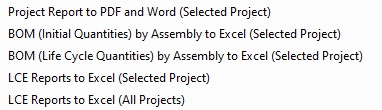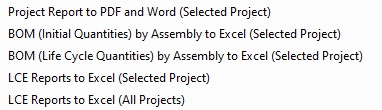
NOTE:
You must have Microsoft Excel installed in order to export BOM and LCE Reports to Excel.
|
When the File menu Export node has been selected within the Tree Control Window, the following options will be available in the Export sub-menu:
- Project Report (Selected Project)
- Selecting this option will generate a client-ready project report that provides background information about the software and the inputs and results for the user’s project.
The report is saved as both DOCX (Microsoft Word) and PDF in the same folder as where the project file is saved.
BOM (Initial Quantities) by assembly to Excel (Selected Project)- The primary purpose of this utility is to export to Excel a Bill of Materials by Assembly that is more suited to be imported into the upcoming web version of the Impact Estimator. Initial quantities refer to the material quantities modeled in the assembly and do not include any Life Cycle quantities-construction waste or replacement materials. For example, if an assembly totals 1 m2 of PVC membrane the regular BOM will show 1.01 m2 to include a 1% construction waste factor, and let's say it gets replaced twice in it's lifetime, the total will be 3.03 m2. The Initial Quantities BOM will report 1 m2 only.
-
- The upcoming web version of the Impact Estimator will initially not include the assembly dialogs, in other words, you cannot use it to create a BOM. If you want to use this tool to create that BOM, then you will need the initial entries because when you import into the web version, waste and replacement materials will be added in that tool.
BOM (Life Cycle Quantities) by assembly to Excel (Selected Project)- Similarly to the Initial Quantities export described above, this utility will export to Excel a Bill of Materials by assembly, but will include all the life cycle effects, construction waste and replacement.
LCE Reports to Excel (Selected Project) - Selecting this option will generate an XLSM (Microsoft Excel) file of the Life Cycle Effects (LCE) reports for the selected project.
The report is saved in the same folder as where the project file is saved with a date and time stamp added to the file name.
The primary purpose of this utility is to simplify the export of results into one Excel workbook, all at once, to bypass the manual generation of the indivdual report types and the export of each one to Excel.
Features:
- It exports the Bill of Materials and Life Cycle Stage table of the Detailed LCA Results (Summary Measures).
- This is an Excel workbook with Macros enabled (.xlsm). You may get a security warning when opening the file to enable Macros. If you do not enable them, you can still access the results in the data tabs, but you will not be able to use any of the functions in the User Form.
- The macro coding uses standard controls found in Excel 2016 and should work on most Excel installations. However, if they don't, there's probably not much we can do to help you as it would likely have something to do with your local machine settings.
- This is designed to work on Windows Excel and tested on Excel 2016. The utilities will not work in Excel for Mac, but the data tabs will still be available on a Mac.
- Results by Assembly Group Embodied Effects are not available in this utility.
LCE Reports to Excel (All Project)- Selecting this option will generate an XLSM (Microsoft Excel) file of the Life Cycle Effects (LCE) reports for all open projects.
The reports are saved in the same folder as where the project files are saved.
|