Add or Modify a Project - Material Transportation
This dialog, accessible from a tab ot the top of the Add Project or Modify Project dialog, can be used to:
- Load and/or customize material transportation factors for a new project or
- Modify material transportation factors for an existing project. The values entered here will override the default (cradle to gate) manufacturing transportation distances that are stored in the database and used for calculating the manufacturing transportation effects.
The materials in this tab are for "raw" materials being transported from point of extraction or manufacture to the mixing plant. Hence, any custom product (such as an asphalt or concrete) is a function of these "raw" material inputs and do not themselves belong in this form. These are the distances travelled by materials, for example bitumen, cement or aggregate, from the refinery, cement plant or quarry respectively, to the mixing plants (either permanent or mobile). This are not the distance that finished products, asphalt or concrete, travel from the mixing plant to the job site, that is defined as "Avg Distance Plant to Site" in the General tab of the Add or Modify Project dialog box.
Changes made to this table will be saved in this project only, and will not change the user customized product libraries or the default product library in the database.
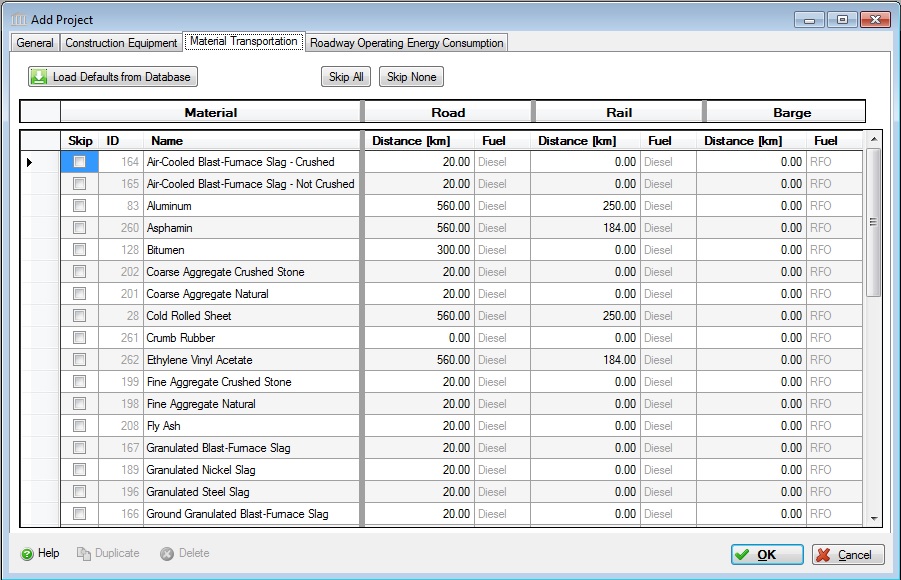
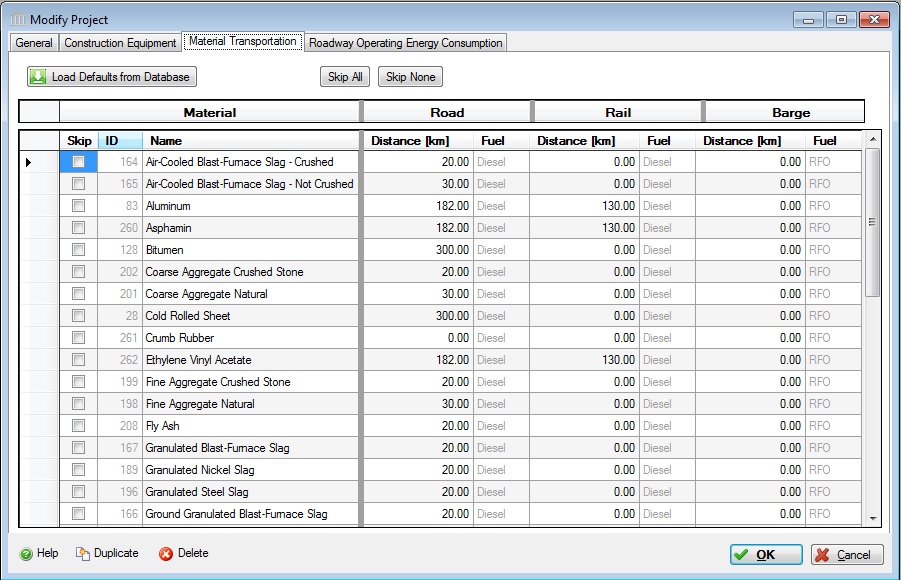
Field Descriptions
- Load Defaults from Database:
- Populates the table with default values from the database.
Skip All/Skip None:- Select none or all materials. The transportation energy of omitted materials will not be calculated in the final LCA results.
Zero All:- Change all user values to zero.
Clear:- Delete the table from this project.
Table Columns
The table can be sorted by any column in ascending or descending order by clicking on a column heading.
- Material:
-
Skip:- The user can choose to skip the use of any of these pieces of equipment by selecting the Skip box in the left column.
ID:- This refers to the material ID number from the database.
Name:- This refers to the material name from the database.
- Road/Rail/Barge:
- These columns are identical for each of the three transport modes available. Road is further broken down into Road Short Haul (for distances <= 200 km) and Road Long Haul.
Distance:- The distance that each material needs to be transported to the project site, for each transport mode. This is the only only user input needed.
Fuel:- Fuel type for this mode of transportation, currently only diesel is available. the user cannot edit this value.
MJ/tonne.km:- The energy use per tonne of material, per kilometer of travel. The user cannot edit this value
Duplicate Button- Click the "Duplicate" button to create an exact duplicate of the current project and adds it to the Pavement LCA Tree Control Window. This button is only available when editing or viewing a project that is currently open in the Tree Control Window.
Delete Button- Click the "Delete" button to delete the current project from the Pavement LCA Tree Control Window. This button is only available when editing or viewing a project that is currently open in the Tree Control Window
Help Button:- Click the "Help" button to open the Help pop-up window.
OK Button- Click the "OK" button to accept and save the current project settings and close this dialog.
Cancel Button- Click the "Cancel" button to discard the current project settings and close this dialog. If adding a new project, the new project will not be created.