Impact Estimator Menus
You can interact with the Impact Estimator via the Menu bar, the Toolbar, or the Tree Control Window.
All of the options for manipulating projects and their contents that is available in the Tree Control Window is also available through the Menu bar.
The Impact Estimator menu bar functions much like a traditional windows menubar. Top level menu items are either enabled or disabled depending on whether a project has been opened and which project item is currently selected. The same is true for submenu content.
Initial Menu
When the Impact Estimator application starts up, some of the top level menu items and tool bar items are disabled.
 |
When either a new project is created or an existing project is opened, the "Edit" and "Reports" menu items become enabled as do some of the tool bar items.
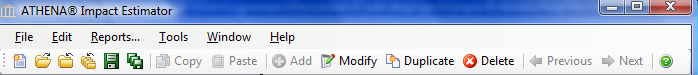 Note: The Window menu will only become available when one or more dialogs have been opened. |