Selecting Percent or Values on Tree Control Window
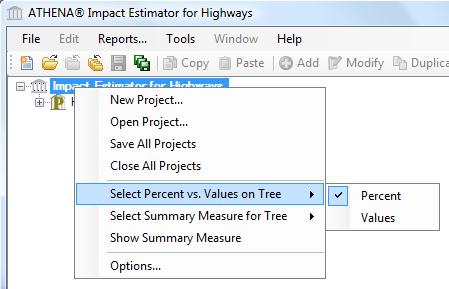
The Pavement LCA Tree Control Window may be configured to display one of the summary measures for a project as either a percent or actual value for the embodied effects. The embodied effects are due entirely to project assemblies with no contributions due to by the project Roadway Operating Energy.
This sub-menu allows the user to select either percent or absolute value for the summary measure of interest in the Tree. Altering this setting will change the display of the summary measure values in the tree. There will be a checkmark beside the option that is currently chosen, either "Percent" or "Values".
- Percentage
- The value will be displayed as a percentage of the value that the item contributes to its parent.
Value- An absolute value representing the summary value for the chosen summary measure type.
Note: This sub-menu box can only be accessed from the right click menu of the Pavement LCA Root Node.