Add or Modify Project - Construction Equipment
This dialog, accessible from a tab at the top of the Add Project or Modify Project dialog, can be used to:
- Load and/or customize construction equipment factors for a new project or
- Modify construction equipment factors for an existing project.
By default, some pieces of equipment are skipped for some activities, and only "typical" pieces are not skipped (i.e. are "used" and their effects will be included in the results). These defaults are meant as a general guide as what might pieces might typically be used, but it is up to the user to skip, or not skip, the pieces of equipment that he/she wants to include in the model of their roadway.
Changes made to this table will be saved in this project only, and will not change the user customized equipment library or the default equipment library in the database.
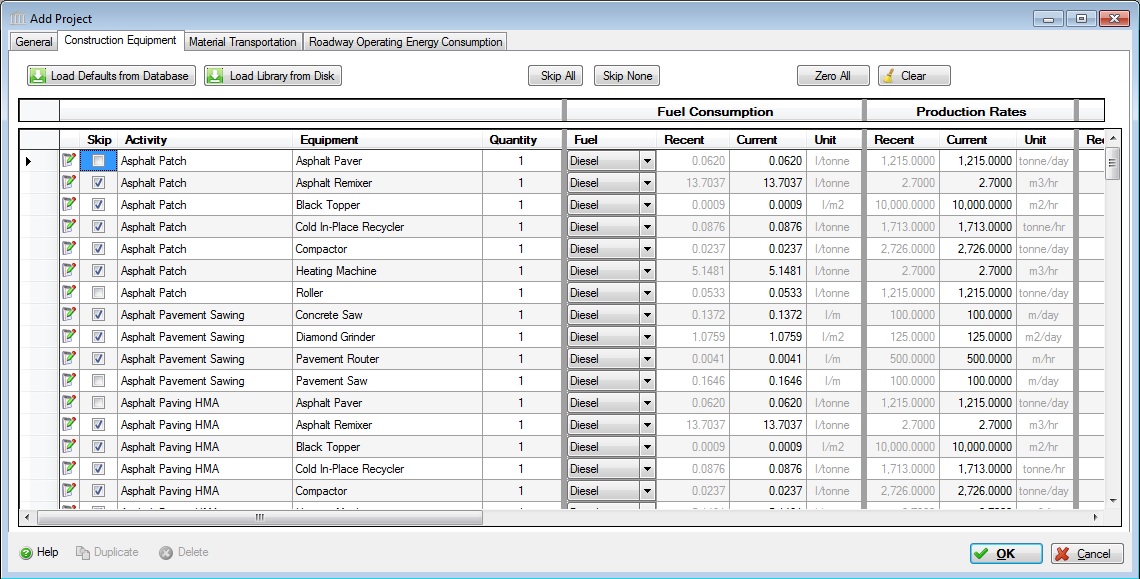
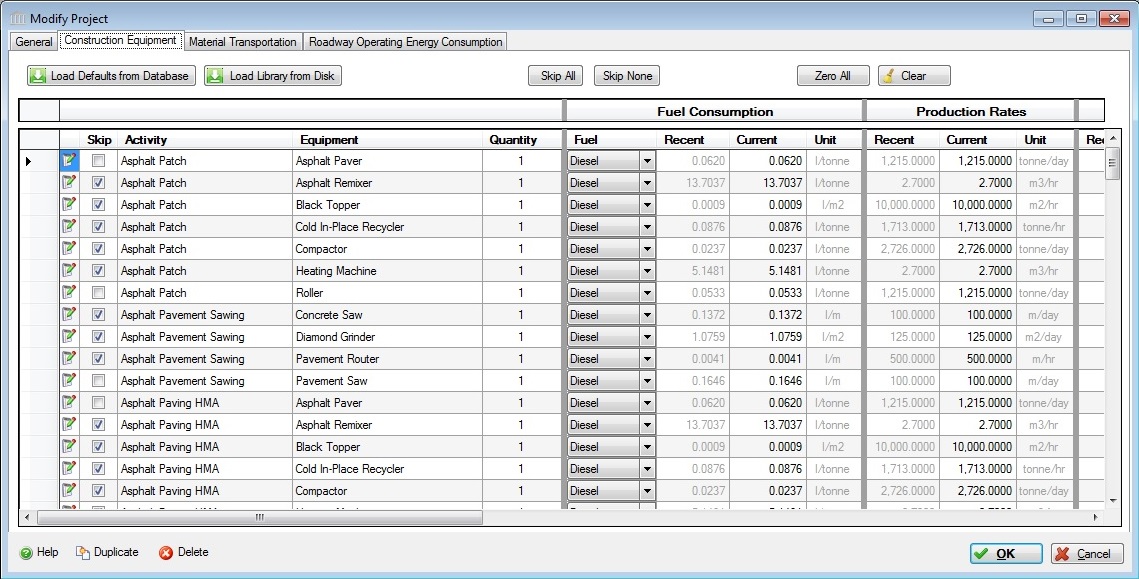
Field Descriptions
 Load Defaults from Database:
Load Defaults from Database: - Populates the table with default values from the database.
 Load Library from Disk:
Load Library from Disk: - Populates the table with values from the custom equipment table (defined by the user). There is only one customizable equipment table and it can be defined and saved in the Tools > Equipment Library menu.
Skip All/Skip None:- Select none or all pieces of equipment. The energy use of omitted pieces of equipment will not be calculated in the final LCA results.
Zero All:- Change all user values to zero.
 Clear:
Clear:
- Delete the table from this project.
Table Columns
The table can be sorted by any column in ascending or descending order by clicking on a column heading.
 Edit:
Edit:- Click this button to launch the "Modify Construction Equipment Record" dialog.
 Skip:
Skip: - The user can choose to skip the use of any of these pieces of equipment by selecting the Skip box in the left column.
- Activity:
- This refers to a specific construction, maintenance or rehabilitation activity. Several pieces of equipment may be assigned to any one activity. If the user doesn't want to use a specific piece of equipment, click the skip box to the left.
Equipment:- This refers to the specific piece of equipment used in this activity.
Quantity:- The number of this particular piece of equipment used on this project. This number should not affect the production rate (below), but it used ony to calculate the energy to transport equipment from the yard to the site.
Fuel Consumption:- Fuel consumption is the value used to calculate the construction energy for the project, for each piece of equipment. The fuel consumption is calculated using the values from the columns to the right. Changing a value in any of those columns will change the Fuel Consumption rate. It is based on an average fuel usage per hp.hr (horsepower.hour) of the particular piece of equipment, and is the product of the production rate (e.g. tonnes per day), the load factor (e.g. how much of the maximum horsepower it uses on average), the hours per day and the number of minutes per hour that the equipment is in use. The user can overide the defaults for any of these factors with their own values, but cannot change the units of these values. If the user knows the fuel consumption rate of the equipment, he can input his own value, in the default units, overriding any calculated or default value. The fuel type is chosen by the user.
Production Rates:- The default production rate for a particular piece of equipment is based on an average value across many pieces of equipment and operating conditions, which can vary greatly. It is typically expressed in fuel consumption per unit of mass or volume (e.g. litres per m3 or litres per tonne). The user can overide the default and input his own value. The default unit cannot be changed. Changing this value will change the Fuel Consumption rate.
- Load Factor:
- Load factor is an average percentage of a piece of equipment's rated horsepower that the equipment usually operates at. Changing this value will change the Fuel Consumption rate.
- Hours Per Day:
- Hours per day is the average number of hours of operation during a typical day for this pice of equipment. This value is related to those pieces of equipment whose production rate is expressed in for example, tonnes per day. Changing this value will change the Fuel Consumption rate.
- Minutes Per Hour:
- This is the average portion of an hour that a piece of equipment is in use during an average hour. Changing this value will change the Fuel Consumption rate.
- Secondary Fuel Consumption:
- Some equipment uses supplementary fuel in its operation (e.g. propane for an asphalt recycler heater). The use can input his own value for this fuel usage, in the default unit.
 Duplicate Button
Duplicate Button- Click the "Duplicate" button to create an exact duplicate of the current project and adds it to the Pavement LCA Tree Control Window. This button is only available when editing or viewing a project that is currently open in the Tree Control Window.
 Delete Button
Delete Button- Click the "Delete" button to delete the current project from the Pavement LCA Tree Control Window. This button is only available when editing or viewing a project that is currently open in the Tree Control Window
 Help Button:
Help Button:- Click the "Help" button to open the Help pop-up window.
 OK Button
OK Button- Click the "OK" button to accept and save the current project settings and close this dialog.
 Cancel Button
Cancel Button- Click the "Cancel" button to discard the current project settings and close this dialog. If adding a new project, the new project will not be created.