Add a Project Extra Materials Assembly
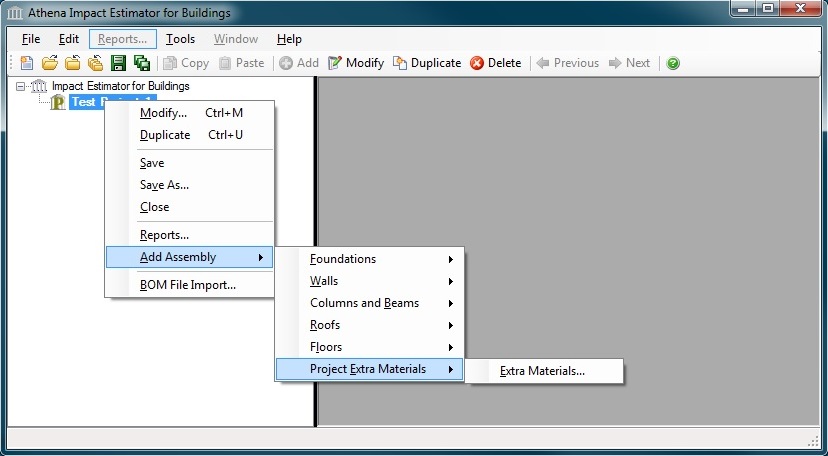
The Project Extra Materials sub-menu is used to add extra (additional) basic materials to a Project.
While the Impact Estimator offers a wide array of material and assembly combinations in some cases users may want to augment their project designs with additional materials. It should be noted that when you choose to add "Extra Basic Materials" the application doesn't know how or where these materials are to be used. Hence, the LCA profile provided for extra basic materials is truncated in the sense that the application delivers the material to the building site, then apprixomiates the Construction Energy for Extra Basic Materials assemblies by assuming that a crane is used to move all material through a distance equal to half the building height.
From the sub-menu select the material category that you wish to add to the project. The associated dialog will open.
Starting with the version 5.2 release in 2016, Extra Materials can be defined for each Assembly Group level as well as at the Project Level.
Add "Project Extra Materials" by clicking the following link: