Building Operating Energy Consumption
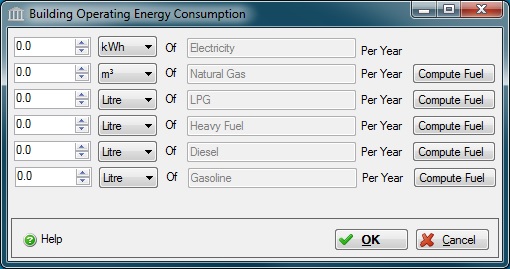
This dialog can be used to enter annual operating energy usage information for the project by fuel type. The application uses this user provided information to calculate and display the primary energy and related emissions associated with operating energy on both an annual and expected building life basis.
It is assumed that this operating energy information would come from another simulation tool. The application takes this energy information and converts it to primary energy and calculates related emissions to air, water and land.
If your operating energy output is in MJ or BTUs rather than physical units of fuel, simply click on the compute fuel button next to the fuel of interest to have the application convert the fuels energy value into physical units.
Note: Changes to the Value fields in this form will not be included into the project until the "OK" button in the "Add or Modify Project" dialog is clicked, thereby saving the changes to the Project. This will be particularly evident if you are updating the Operating Energy while displaying reports for the project, the reports will not refresh with the new Operating Energy values until the "Add or Modify Project" dialog is closed using the "OK" button.
Field Descriptions:
- Value:
- Enter the quantity of fuel used annually.
Unit:- Select the appropriate units for the quantity of fuel entered using the pull down menu.
Energy Type:- This field indicates the type of energy being consumed annually and is not editable.
Compute Fuel Button:- Choose the unit you wish to convert to, then click the "Compute Fuel" button to open the Compute Fuel dialog.
Help Button:- Click the "Help" button to open the Help pop-up window.
OK Button- Click the "OK" button to accept and save the current building operating energy consumption settings and close this dialog.
Cancel Button- Click the "Cancel" button to discard the current building operating energy consumption settings and close this dialog. The new project will not be created.