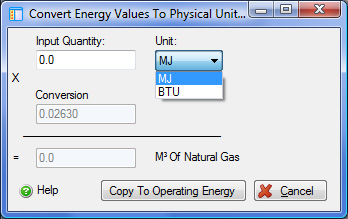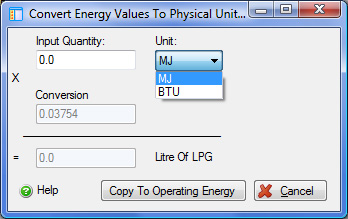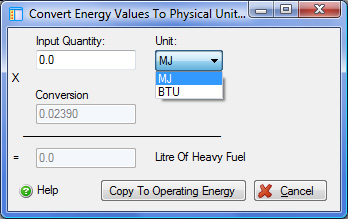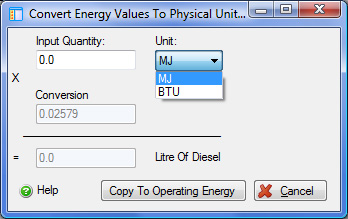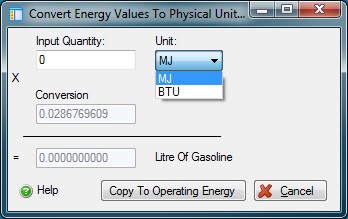Compute Fuel for Building Operating Energy Consumption
If your operating energy output is in MJ or BTUs rather than physical units of fuel, this dialog can be used to convert the fuel-specific energy value into physical units.
|
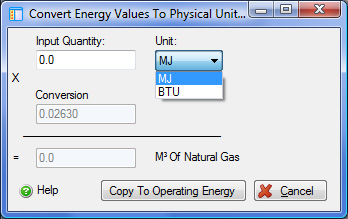
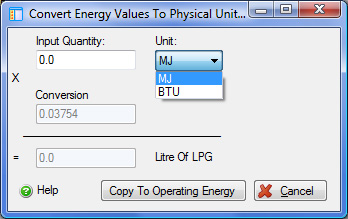
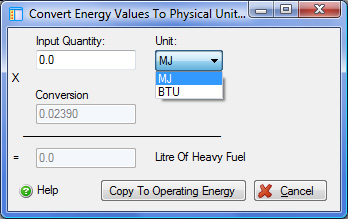
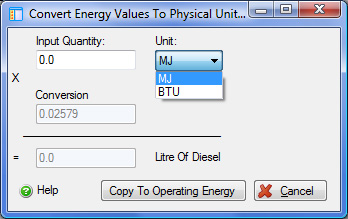
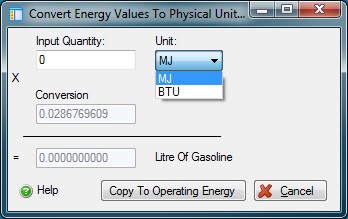
|
For each "Energy Type" (except Electricity) there is a energy type specific conversion dialog that will convert from Energy units (MJ or BTU) to the purchased unit of measure for the specific energy type.
Enter the "Input Quantity" then select the appropriate "Unit" (MJ or BTU) and the quantity of the "Energy Type" will be automatically calculated for you using a non-editable conversion factor.
Field Descriptions
- Input Quantity :
- Enter the quantity of fuel used annually.
Unit: - Select the appropriate units for the quantity of fuel entered using the pull down menu.
Conversion: - This non-editable field displays the conversion value that will be used for the calculation.
Result: - This field is not editable. The result is calculated by the application.
Help Button:- Click the "Help" button to open the Help pop-up window.
Copy To Operating Energy Button:- Click the "Copy To Operating Energy" button to copy the result back to "Value" field in the "Building Operating Energy Consumption" dialog and close this dialog.
Cancel Button- Click the "Cancel" button to discard the current building operating energy consumption settings and close this dialog. The new project will not be created.
|