Right-Clicking an Assembly Node
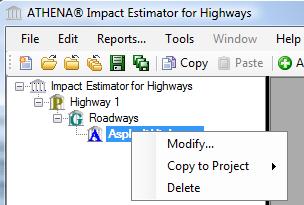
Each time an assembly is added to a project a corresponding node is created beneath the appropriate assembly group node. Each assembly must have a unique name within a project. By right clicking on the assembly node, the user may alter, copy or delete the assembly.
The Assembly menu displayed when an assembly is right-clicked is the same menu that is accessible from the "Edit" menu.
The options that the user may perform from the pop-up menu are as follows:
- Modify
- Selecting this option will bring the user to the chosen assembly dependent Modify Assembly dialog, where the user may alter the assembly's attributes.
Copy to Project- Selecting this option will display a list of open projects to which the chosen assembly can be copied.
Delete- Selecting this option will cause the chosen assembly will be deleted from the tree view and from the project.
Available Assembly Types include: