Window Menu
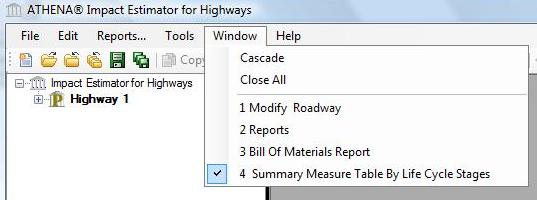
The Window menu enables the user to easily switch between or close all open application dialog windows. This menu is only accessible if one or more dialogs are open.
The options available from the Window Menu are:
- Cascade
- When this option is selected the windows will be displayed in a cascading format. In the cascading format, the left edge of the Tree Control Window will be aligned with left edge of the application. The open graph and table windows will be displayed in an overlapping fashion to the right of the tree view.
Close All- Selecting this option will close all open dialog windows but will not exit the Pavement LCA.
Open Windows List- All open windows are displayed by their titles in a list, the list is displayed in the same order in which the windows were opened. Selecting one of the windows from the list will bring the selected window into focus.