Roadway Assembly Library
Selecting the "Roadway Assembly Library" menu item from the "Tools" menu opens the "Roadway Assembly Library" dialog.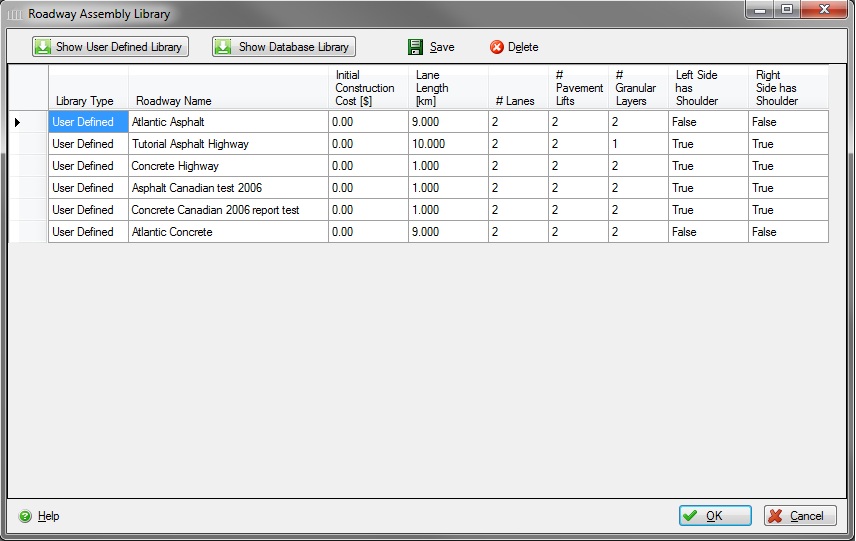
The "Roadway Assembly Library" provides users with the ability to manage their own custom user defined Roadway Assembly Library records or to view the list of Roadway Assemblies in the Database Library. The Database Library is maintained by the Athena Institute and is not editable by the end user.
Using this form, the use can delete view a summary of both User Defined and Database Roadway Assembly Library records, can delete unwanted User Defined Library records, and save the User Defined Library.
If a user wishes to edit a User Defined Library record, that record can be opened in the "Add/Modify Roadway Assembly" dialog by selecting it from the "Scenario" dropdown box then proceeding to click the "Save to Library" button at the bottom of the dialog.
- Manage Roadway Assembly Library
-
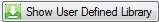 Show User Defined Library
Show User Defined Library- Use this button to show the User Defined Roadway Assembly Library
- Use this button to show the uneditable Database Roadway Assembly Library
 Save
Save- Use this button to save the User Defined Roadway Assembly Library. This button will be disabled when the Databse Library is displayed.
 Delete
Delete- Use this button to delete the currently selected record from the User Defined Roadway Assembly Library. This button will be disabled when the Databse Library is displayed.
Help Button- Click the "Help" button to open the Help pop-up window.
OK Button- Click the "OK" button to accept and save any changes that you have made to the User Defined Library, then close this dialog.
Cancel Button- Click the "OK" button to discard any changes that you have made to the User Defined Library and close this dialog.
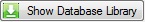 Show Database Library
Show Database Library