Add or Modify Additional Roadway Materials
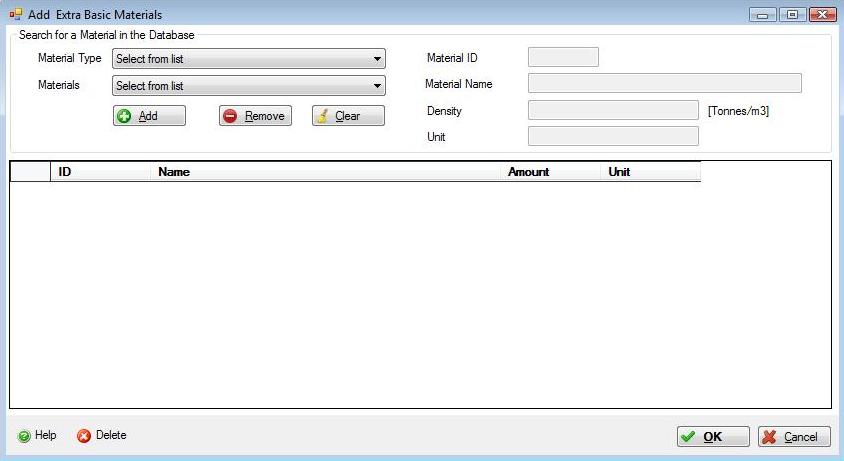
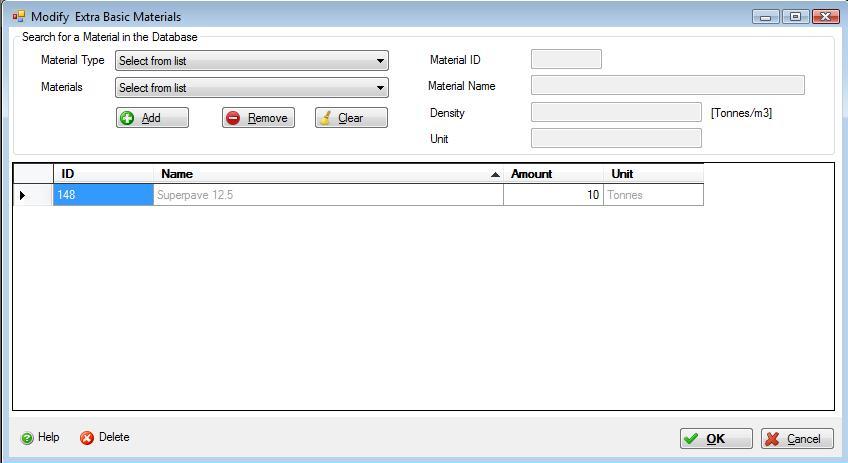
This dialog can be used to:
- define and add extra (additional) Roadway materials to a project, or
- modify or view the extra (additional) Roadway materials that have been added to a project.
Enter the quantity of additional Roadway materials you wish the application to add to the project.
Note:
1 Metric tonne = 1000 kilograms
1 US Imperial ton = 2000 pounds
Field Descriptions:
Material Type:- Choose a material type, this norrows down the list that will appear in the Materials drop down list.
Materials:- Select the material that you want to add to the project.
Add:- Add the selected material to the Extra Basic Materials table.
Remove:- Remove the material selected in the Extra Basic Materials table from the table.
Clear:- Clear all the materials from the Extra Basic Materials table.
Amount:- Enter the amount of the material that you want to add to the project.
The following fields are for display only and cannot be edited by the user.
Material ID:- The database ID number for the selected material.
Material Name:- The database ID number for the selected material.
Density:- The database density, in tonnes/m3 of the selected material.
Unit:- The base unit of the selected material.
ID:- The database ID number of the material entry in the Extra Basic Materials table.
Name:- The name of the material entry in the Extra Basic Materials table.
Buttons:
Help Button:
OK Button
Cancel Button