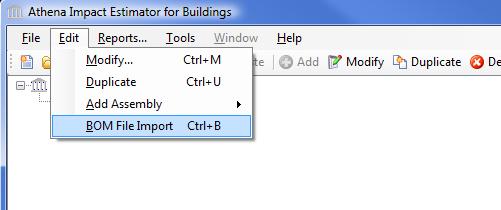Import a Bill of Materials File
Once a project is created, the user may choose to import a Bill of Materials (materials take off list) file directly into the Impact Estimator.
The Impact Estimator has always internally calculated a bill of materials based on user design inputs, using rule-of-thumb algorithms. Users previously could not directly modify these default values, however they could somewhat customize the input through a feature known as Extra Basic Materials. Using that feature, additional materials can be added to the building at the Project level and (since version 5.2) at the Assembly Group level.
The embodied impact of extra materials is included in the LCA results. In particular, material effects due to Extra Basic Materials in the construction phase are calculated (since version 4.2) by assuming that a crane is used to move all Extra Basic Materials material through a distance equal to half the building height.
Before v4.2, in the construction phase, the on-site impact of of materials were calculated with algorithms based on the different assembly types (e.g. steel stud wall, concrete slab on grade, etc.). Any materials entered as Extra Basic Materials are not assigned to a specific assembly type, therefore no material impacts have been calculated (transportation effects are calculated for all materials) for Extra Basic Materials. Starting with v4.2, material effects due to Extra Basic Materials in the construction phase are now calculated by assuming that a crane is used to move all Extra Basic Materials material through a distance equal to half the building height.
The Bill of Materials import utility and its supporting "helper" utilities now make it possible for users to import material take-offs in a variety of file formats directly into the Impact Estimator as an Extra Basic Materials assembly.
The user can fine-tune the supporting "helper" modules, which means each time the Bill of Materials Import Utility is used it has the ability to become iteratively more efficient.
You can launch the Bill of Materials Import Utlity from the Tree Control Window, or the Main Menu.
To define assemblies from the Tree Control Window:
- Click on a Project level object in the Impact Estimator Tree Control Window to highlight it and then right click on it to activate the right click menu.
- Move your mouse pointer down to and pick the "BOM File Import" menu item.
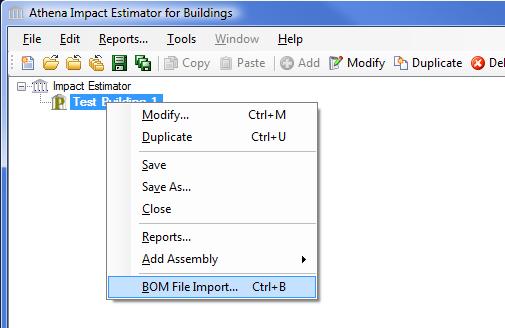
To define assemblies from the Main Menu:
- Select "Edit" from the Main Menu.
- Select "BOM File Import " from the "Edit" submenu.