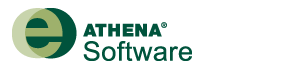Pavement LCA Known Issues
To view the Known Issues for the Pavement LCA web app, please log in at https://pavementlca.com/ then click Support, then Issues.
The Known Issues for the Pavement LCA desktop application has been retired.
The current release of the Athena Pavement LCA application is version 2.3.0101 was released in January 2018.
This page contains last-minute product information and will be regularly updated to reflect the most up–to–date state of the known issues with Athena Pavement LCA Version 2.3.
Known Issues
- All Forms - Forms do not accept numeric entries if the decimal symbol is a comma. (e.g., French Language numeric values). This will occur in the "Add Project" form, where the user may enter data into any of the input boxes, but will not be able to click the "OK" button to accept the new project. If the Regional and Language settings in the Windows Control Panel are set to a language such as French (Canada), where the decimal symbol is set as a comma, as opposed to a period, the forms will not validate properly, and an error will occur.
Workaround:
To work around this, open Regional and Language Options in the Control Panel, and either switch the format to English, or Customize the French format so that the decimal symbol is a period. After making the change, re-open the Pavement LCA desktop application and proceed. Don't forget to switch the period back to a comma when you are finished working in the Pavement LCA. - Virtual or Lab Runtime Environments : When the Pavement LCA desktop application is installed in a lab (client-server) or virtual desktop session runtime environments, some of the user specific files do not successfully install in each user specific folder when the application runs for the first time. The offending files are only successfully installed in the user folder for the account under which the application was installed.
Workaround:
The workaround for this is to download the ZIP file from here and decompress it in the user specific folder (e.g., C:\Users\YouUserAccount.YourDomain\Documents\Athena\Pavement LCA\). Once the ZIP file has been downloaded, you can choose to use Group Policy Objects or a copy script to accomplish wide distribution of these files.