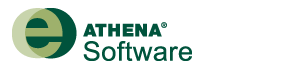Version 4.0 Build 64
ATHENA Impact Estimator for Buildings 4.0.64 (Version 4.0 Build 64) was released in December 2009.
Changes & Issues Addressed:
- Report : The title field does not resize properly to fit the report title for reports where the report title is so long that it spans three or more lines.
- Tree : The TRACI summary measure values in the Tree view are not identical to the corresponding Table report values.
- "Project Baseline" reports are not available in the Impact Estimator for Buildings.
- Tree : When open an existing project file is selected, a new project node is added to the tree control, but the new project node is not set as the active node.
- Tree : When add a new project is selected, a new project node is added to the tree control, but the new project node is not set as the active node.
- Custom Wall Assembly form is inheriting the Units setting from the Project, but is not displaying the Unit for Length and Height as "ft" when the Unit is Imperial.
- Custom Wall – Wall Component Sub–Assembly forms do not inherit the Units from the Custom Wall Assembly but rather always default to units as specified for the Project.
- Table - Absolute Value - By Life Cycle Stages : Report data is not refreshing when project data is updated. There seems to be a data refresh (caching) issue when the Project Data (i.e., Building Life Expectancy) is changed in the Modify Project dialog when a report is being displayed and while the "Reports" dialog is being displayed.
- Table - Summary Measure - By Life Cycle Stages : Report data is not refreshing when project data is updated. There seems to be a data refresh (caching) issue when the Project Data (i.e., Building Life Expectancy) is changed in the Modify Project dialog when a report is being displayed and while the "Reports" dialog is being displayed.
- Table - Absolute Value - Assembly Group Embodied Effects : Report data is not refreshing and reports are not auto-updating when Project Data is updated.
- Table - Summary Measure- Assembly Group Embodied Effects : Report data is not refreshing and reports are not auto-updating when Project Data is updated.
- Report - Report Type Radio Button Group is disabled after Close the Modify Project Dialog is selected.
- Report - Report Totals do not agree: When the user produces Summary Measure reports by Life Cycle Stages (LCS), and by Assembly Groups(AG), the totals do not agree.
- Custom Wall Assembly - Door Typematerial requirements issues:
- Aluminum door type is overestimating the number of nails (fasteners) by a factor of 1000.
- The quantity of Paint for the Steel Exterior Door 0% Glazing is wrong.
- Steel Interior Door and Steel Interior Door 50% glazing have their BOMS switched.
- Should be using 50% less paint for Steel Interior Door 50% Glazing than Steel Interior Door.
- Should be using 50% less paint for Steel Exterior Door 50% Glazing than Steel Exterior Door.
- Project - Modify Project - Building Life Expectancy value is not refreshing properly when multiple projects are open.
- Report - Comparison Graphs : Comparison graphs are showing erroneous data. The values do not correspond to the project specific graphs and absolute value tables.
- Project - Building Operating Energy Consumption : The keyboard cannot be used to enter values. The user is limited to using the up/down buttons or the Compute Fuels form.
- Report - Summary Measures by Assembly Group Embodied Effects : Summary measures are being miscalculated when users sort the data by assembly groups. This group of reports is disabled.
- Report - Summary Measures for Weighted Resource Use and Eutrophication are not being calculated correctly.
- Report - Precombustion Effects are not being calculated properly.
- Opening values can only be entered by using the up/down buttons.
- Report - Bill of Materials : Units of measure for the Bill of Materials report defaults to the Project units of measure. However, the BOM units of measure can be manually changed from within the Report Viewer once the report has been generated.
- Project - Building Life Expectancy : Upper value needs to be increased to 1000 years.
- Project - Building Operating Energy Consumption : Default units of measure are not being inherited from the Add/Modify Project form.
- Extra Basic Materials - Cladding : Brick Type 2 needs to be removed.
- Extra Basic Materials - Gypsum Board : The factors being applied to Joint Compound and Paper Tape are incorrect.
- Extra Basic Materials - Roofing : TPO Membrane and Rubberized Asphalt Membrane need to be removed. The factors being applied to Polyester Felt and Polyethylene Filter Fabric are incorrect.
- Extra Basic Materials - Other : The factors being applied to Aluminum, Glazing Panel, and Polypropylene are incorrect.
- Extra Basic Materials - Steel : The factors being applied to - Nails, Welded Wire Mesh Ladder Wire, Screws, Nuts, Bolts, Wide Flange Sections, Open Web Joists, Rebar Rod Light Sections, Hollow Structural Steel, Steel Tubing, Hot Rolled Sheet, Cold Rolled Sheet, Galvanized Sheet, Galvanized Decking, and Galvanized Studs are incorrect.
- Duplicate Assembly With Unsaved Changes : With the "Modify Assembly" form open, if there are unsaved changes for the assembly and the "Duplicate" button is clicked, the "Modify Assembly" form is closed without saving the changes and the duplicated assembly is a clone of the assembly before any changes were made (i.e., the last saved state of the original assembly).
- Main Window Menu : If the user has one or more open dialogs then closes them all, the Window Menu remains available when it should be unavailable.
- Project Description : Some text formatting in the "Project Description" field is not properly preserved when the Add/Modify Project form is saved and closed. For instance, when editing the Project Description a new line character can be forced by hitting the CTRL-ENTER keys at the same time. When the Add/Modify Project form is saved and closed, this forced new line character is not preserved.
An automatic line wrap around can be achieved by pressing and holding down the space bar until the cursor wraps to the next line. - Report - Comparison Graphs : Comparison graph column value labels are not on the top layer and as a result are sometimes hidden behind adjacent columns. The Arrows that connect the numbers to the columns are also sometimes confusing when the column heights are similar.
- File - Open Project : The user cannot simultaneously open multiple project files.
- Report - Comparison Graphs : With two or more open projects and the Reports form open, the "Comparison Graphs" tab disappears if any of the projects is closed. The "Comparison Graphs" tab should only disappear when there is one open project.
- Report - Comparison Graphs : With two or more open projects and the Reports form open, the list of projects has all the open project names added to the list each time one of the open projects is modified via the "Modify Project" form.
- Smog Potential Summary Measure values are calculated as negative numbers for a Custom Wall Assembly with an excessively large wall area.
- Assembly - Columns & Beams : The span is not being validated in such a way as to prevent negative material quantities.
- Report - Summary Measure : some negative values are being calculated in Summary Measure reportsfor the following assemblies when the presently unconstrained Span values are exceedingly large:
- Concrete Hollow Core Floor
- Concrete Hollow Core Roof
- Wood Chord and Steel Web Truss Floor
- Wood Chord and Steel Web Truss Roof
- Assembly : Hollow Core Floor & Hollow Core Roof : Rebar mass and Concrete volume for concrete hollow core floor and roof assemblies are being miscalculated. When the entered span value was outside of the design span, concrete and rebar quantities were being underestimated by as much as 40% depending on how far outside of the design range the input span value was.
- Assembly : Design Span Range needs to be updated for the following Floor and Roofassemblies:
- Concrete Suspended Slab
- Concrete Parking Garage
- Precast Double T Concrete
- Light Frame Wood Truss
- Open Web Steel Joist with Metal Decking and Concrete Topping
- Steel Joist and Plywood or OSB
- Glulam Joist and Plank Decking
- Wood I-Joist and Plywood or OSB Decking
- Wood Joist and Plywood or OSB Decking
- Wood Chord and Steel Web Truss
For each of the above assemblies, the span must be greater than zero for all loads. If an entered span is less than the live load specific minimum value, the live load specific minimum design span is used for calculating material requirements. The material requirements are then factored by multiplying the material requirements quantities by the entered span divided by the minimum span. - Save as Text is missing some of the assembly data. This feature was disabled in Build 64.
- Assembly : Columns & Beams - Wide Flange Gerber Columns : The Wide Flange Gerber Column material is not being accounted for in the Bill of Materials.
- Help File : there are broken linksfor the following topics:
- Introduction-7-Basic application operation - Add a new project.
- Introduction-8-Keyboard Shortcuts.
- Results Graphs and Tables - Graphs summary measures - Summary Measure Graphs Comparing Total Operating with Embodied Effects - 2 - Global Warming Potential - Summary Measure Graph Comparing the Global Warming Potential due to Total Operating Energy with Global Warming Potential due to Embodied Energy.
Database Updates
- Corrected Material requirements for Doors.
- Corrected Traci Pollutant mapping for Ammonia.
- Added new material Glass Fibre. It is used for Fibreglass Doors. Glass Fibre has also been added to the "Add/Modify Extra Envelope Materials - Other" form.
- Updated manufacturing related data for Screws Nuts & Bolts for all regions.
- Updated manufacturing related data for Isocyanurate for all regions.
- Updated manufacturing related data for Polyisocyanurate for all regions.
- Updated manufacturing related data for Glass Based Shingles 30 Year for all regions.
- Updated manufacturing related data for Ontario Brick for all regions.
- Updated manufacturing related data for Metric Modular Brick for all regions.
- Updated manufacturing related data for 3 mil Polyethylene vapour barrier for all regions.
- Updated manufacturing related data for 6 mil Polyethylene vapour barrier for all regions.
- Updated Life span values for Asphalt and Glass Based Shingles for all Building Types.
- Updated Conversion to Tonnes factor for GluLam Sections; Large Dimension Softwood Lumber, Green; Large Dimension Softwood Lumber, kiln-dried; Oriented Strand Board; Parallel Strand Lumber; Small Dimension Softwood Lumber, Green; Small Dimension Softwood Lumber, kiln-dried; and Softwood Plywood